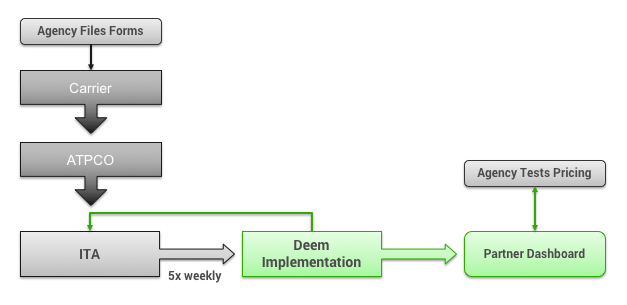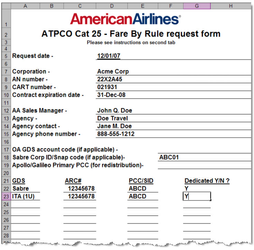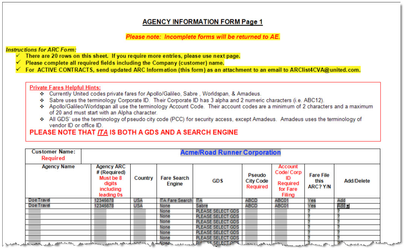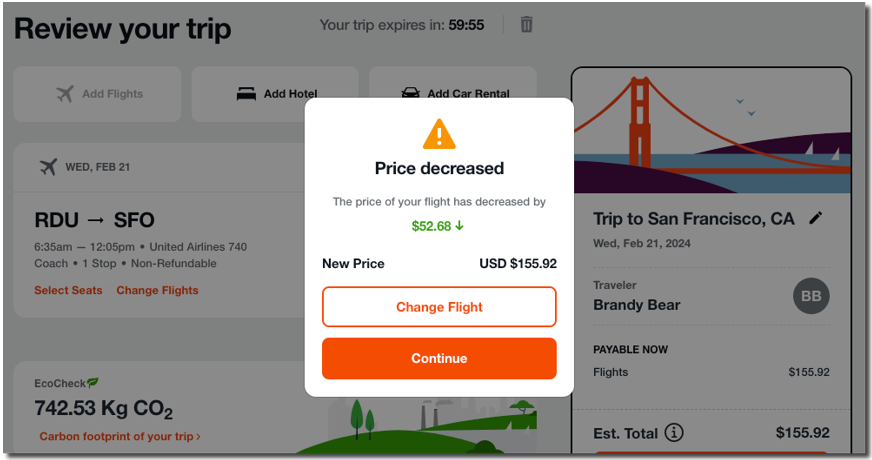Submitting Contracted Fares to Airlines for ATPCO Distribution
Note: When setting up a new pseudo city code (PCC) or when adding a new airline rate code you must enter a support case. Deem will request viewership to ITA on your behalf. See Entering a Support Case for instructions.
Overview
Deem uses ITA Software or Bargain Finder Max (Sabre BFM) for flight search results and pricing, and you can add ancillary sources as well (see Ancillary Sources of Travel Search Results for details). The process outlined below ONLY applies to those sourcing airline searches using ITA. If your source is Sabre BFM, you can skip this process. Deem reprices the selected flight in the global distribution system (GDS) to ensure that the fare is correct. All tickets are issued by the TMC in the GDS or issued by the carrier if an ancillary source is used. ITA and the global distribution systems receive standard airline industry data feeds from ATPCO (Airline Tariff Publishing Company). ATPCO collects fare-related data from airlines and makes them available to ITA and the global distribution systems.
In order for fares to be visible within Travel, airline carriers must file the contracted fares (referred to in the Partner Dashboard as "Private Rates") with ATPCO for distribution to both the booking GDS and ITA.
Note: If your agency has built private rates directly into the GDS, those fares will not be displayed during availability when searching by price.
As an agency with contracted fares for an airline, you will want the airline to make contracted fares available to ITA and the booking GDS through ATPCO. This topic describes the process for submitting contracted fares to an airline carrier's pricing department for ATPCO distribution.
Submission Process
The process is as follows:
As the agency, you perform the following steps:
- Enter a support case to ask Deem to configure ITA and load pricing codes. See Entering a Support Case for instructions.
- Submit fare filing forms to the airline carrier (Agency Files Forms in the above diagram).
- You must perform this step so that the carrier will amend its fares filed with ATPCO.
- We provide a sample generic letter to the carrier below.
- Most major domestic and international carriers also require their own carrier-specific fare filing form for contract fare filings (see samples below).
- ITA, for fare filing purposes, is considered a GDS (GDS Code 1U).
- Send the Agency Form to Release Contract Fares (see below) to Deem.
Sample Letter to Carrier
The following is a sample letter you (as the agency) can use to describe the requirement of amending the carrier's ATPCO filing to include distribution to ITA and Deem’s GDS codes:
Sample Carrier Fare Filing Form and ARC Form
The following is a sample carrier fare filing form to use with American Airlines. Please contact the carrier for up-to-date forms:
The following is a sample ARC form to use with United Airlines. Please contact the carrier for up-to-date forms:
Agency Form to Release Contract Fares to Deem
The following is a sample request with the required fields needed by Deem to release contracted fares from ITA to Deem:
Note: Ensure you submit this in a Deem Support case.
After performing the above, the airline carrier files the contracted fares with ATPCO for distribution to ITA and the booking GDS. Deem configures ITA with the appropriate pseudo-city and account codes, and ITA releases the contracted fares to Deem for use in flight searches. ITA releases contracted fares to Deem once a week.
Deem loads the GDS pricing ID codes (a.k.a. SNAP or private fare codes) and ATPCO account codes into the agency configuration of Partner Dashboard. You are notified when this is completed. These include the customer code used to query for airline negotiated rates in the GDS, and the ATPCO account codes and locales for querying airline negotiated rates from ITA. These options are configured by Deem on the Agency Settings page in the "Travel Settings and Negotiated Rates" section (see Adding or Changing Agency Settings for details).
Note: Customer codes are for GDS pricing. Only one customer code should be entered into the Customer Code field in the "Agency Settings and Negotiated Rates" section. Subsequent customer codes must be added to an airline private rate, as described in Airline Private Rates.
Testing
After the above process is finished, you can test the contract pricing with Deem by comparing GDS pricing to fares returned in the search results. If the contract fares are not working, you will see a big price drop between the search results and the trip review page.
To test agency-negotiated rates, note the pricing in flight search results, and compare it to the price that appears on the Review page after the flight is repriced in the GDS:
If the fare has decreased, it means that the proper fare did not show up in the flight search results. The reprice in the GDS showed a lower fare. The following are possible reasons:
- If the ATPCO account code is not entered on the Agency Settings page as described in "Travel Settings and Negotiated Rates" in Adding or Changing Agency Settings. This would result in contracted fares not appearing in search results.
- If the carrier didn't file a contract for ATPCO distribution to ITA, this would result in contracted fares not appearing in search results for that specific carrier. If the fares appear properly for other carriers, then this is probably the reason it doesn't appear for this carrier.
If no flights were returned in search results, validate (in the GDS) that flight availability indeed exists for the search window requested. If flight availability is confirmed, the following are possible reasons that no flights were returned:
- The Point Of Sale (POS) access form sent by Deem was not received by ITA. Enter a support case with Deem. See Entering a Support Case for instructions.
- The POS access form was processed with an ARC or IATA that is different than what is configured in the agency settings. Change the agency settings, as described in in Adding or Changing Agency Settings.