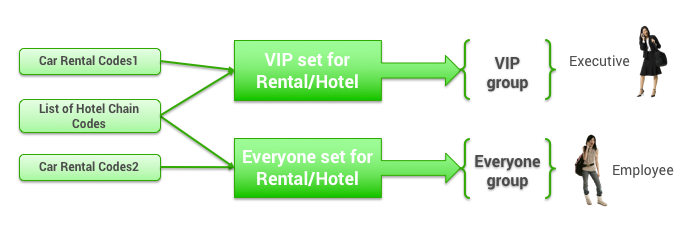This topic describes adding or editing hotel discount codes on the Add or Edit page.
...
Tip: To upload private rates for individual hotels (up to 5,000), see Hotel Private Rate Sets.
In order to have different discount codes in effect for different groups, you add or edit a list of discount codes for hotel chains, and add the car rental codes (see Rental Car Discount Codes) and the list of hotel codes into a combined rental car/hotel code set that can be assigned to one or more groups.
Note: This topic describes how to add or edit the list of hotel chain discount codes, and add it to one or more sets. See Rental Car Discount Codes for similar instructions for rental car discount codes.
Tip: For a description of groups, see Groups Tab for Managing Groups.
Navigating to the Add or Edit Page
To add new hotel discount codes to a list, or view and change the discount code list and sets, follow these steps:
- Click the Services tab.Click the Travel link inside the Travel section. The Services | Travel page appears.
- Click Private Rates. The Private Rates page appears.
- Click the Hotel Discount Codes link. The Hotel Discount Codes page appears with a list of individual discount codes.
- Click Add A New Hotel Discount Code to add a new hotel discount list, or click the name link in the Name column to edit an existing list. The Add or Edit page appears, showing the sections below (starting with "General Settings").
Tip: You can view and change rental car/hotel chain discount code sets for a group, and edit existing discount codes, by following these steps:
- Click the Add/Edit Rental Car/Hotel Discount Code Sets link on the Rules page for the group (as described in Enabling Travel Rules). The Rental Car/Hotel Discount Code Sets page appears.
- Choose one of the following:
- To add a new set, see "Adding a New Discount Code Set" in this topic for further instructions.
- To view or edit an existing set, click the set name in the Set Name column. The Edit page appears with a list of codes.
- Click an existing code name in the Name column to edit that discount code. The Edit page appears, showing the sections below (starting with "General Settings").
...
After saving a rental car/hotel discount code set, you can assign the set to one or more groups. See Enabling Travel Rules for instructions.