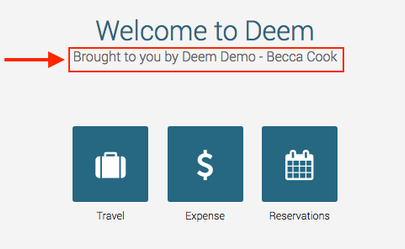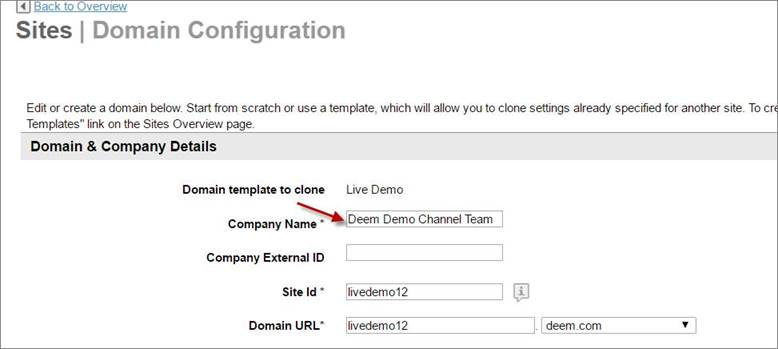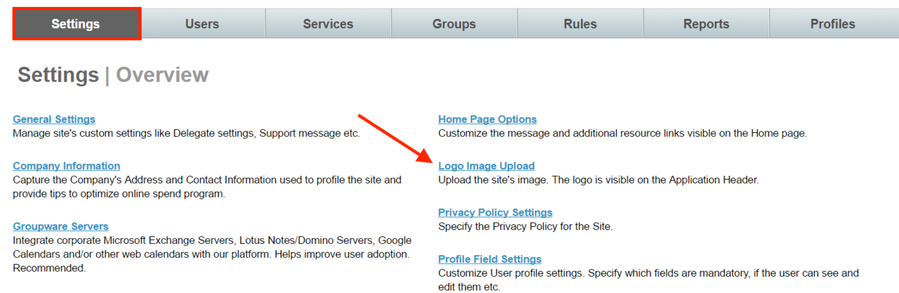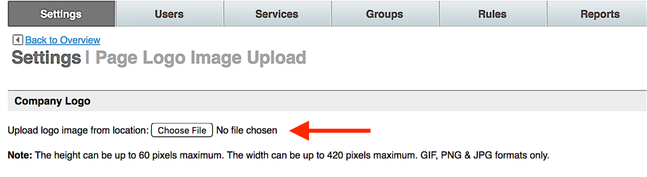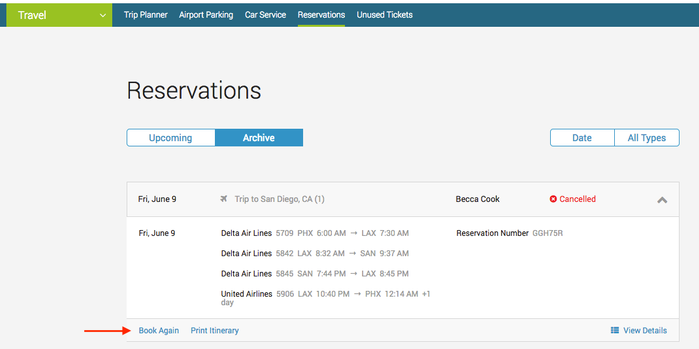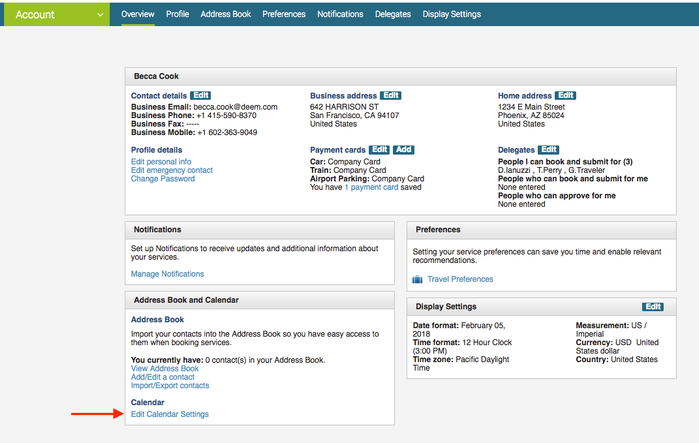Deem Work Fource: FAQs in the New Platform
Welcome to the new Deem Travel Interface (UI)
Download FAQs & End User Help
This page is updated frequently.
If you want a hard copy of this information, click the three dots at the top right hand side of the page (), scroll down and click Export to PDF,
For end user help documentation please click HERE
Table of Contents:
HOW TO CHANGE THE "BROUGHT TO YOU BY" VERBIAGE ON THE HOME / LANDING PAGE ONCE LIVE
To change the"Brought to you by" verbiage on the landing page once your site is live, follow these steps:
- On the Site tab, click the Name link in the "Edit Site" column, the Domain Configuration page displays.
- In the Domain & Company Details section of the page, edit the "Company Name" field to change the verbiage.
- If you change the name, click the Save button at the bottom of the page and then click the Commit Changes link to commit the changes.
DIRECT CUSTOMERS
When does my site convert over to the new User Interface?
We will convert all of our customer and partner sites between April 21 - May 11.
Each direct customer will have a specific conversion date.
Your Deem Customer Success Manager will share your conversion date with you directly over the next few days.
What steps do I need to do pre/post my conversion date?
Pre Conversion:
- You will need to communicate the changes to your travelers.
- We have provided an email template and video along with this FAQ to help you. (see Deem Work Fource: Direct Customers Email Communication Templates in the New Platform or Deem Work Fource: New Video in the New Platform)
- You may also want to consider adding site messaging to your home page.
- Attend one of our weekly training sessions. Register Here
TMC PARTNERS
When do our Deem customer sites convert over to the new User Interface?
We will launch all our partner super domains/customer sites between April 21 - May 11.
Each TMC will have a specific conversion date.
All sites within a TMC super domain will convert at the same time.
What steps do we need to do pre/post our conversion date?
Pre Conversion:
You will need to communication the conversion to your customers so they can share with their travelers.
We have provided an email template and video along with this FAQ to help you. (see Deem Work Fource: TMC Email Communication Template in the New Platform or Deem Work Fource: New Video in the New Platform)
You may also want to consider adding site messaging to customer’s home pages.
Attend one of our weekly training sessions. Register Here
Post Conversion:
If you want to turn on Deem Car Service and use the PNR write-back feature, please contact support.
If you need assistance please contact support at http://support.deem.com.
When will our Deem TMC demo site be updated to the new User Interface?
We will convert all TMC partner demo sites when your TMC site goes live.
Is training available?
Yes. Deem will host weekly training sessions for our direct customers and TMC partners. You can find the full schedule and registration details HERE
Will access to any of my trips in the current User Interface change when the site is converted?
For Travel bookings, all trips booked prior to the conversion will still be accessible to review/change/cancel
Will access to any of my trips in the current User Interface change when the site is converted?
For Travel bookings, all trips booked prior to the conversion will still be accessible to review/change/cancel
For Car Service reservations, if a car service booking was made prior to your conversion date and still active, it will be viewable, however changes will need to be made with the car operator directly. Car service bookings made on the new ui will have full change and cancel capabilities
APPLICABLE TO DIRECT CUSTOMERS & TMC PARTNERS
Will my site go down during the conversion?
No. The update to the new user experience does not require an outage. Once your site is enabled, users will immediately see the new user experience.
What time of day does the conversion occur?
All conversions to the new UI will happen in the late evening hours Pacific Time. The new user experience will then be immediately available to the users.
Are there any new features or nomenclature included in the new Deem platform?
Yes! Several enhancements will be made available with the conversion to the new User Interface.
- Traveler profile is now called “Account”
Add Car Service Post Booking with GDS Writeback
Please Note: This only applies to Sabre and Apollo. Worldspan customers do not have the ability to do a write-back at this time.More details coming soon on the GDS write back step by step enablement.
Flexible Fares for Sabre customers
- This will automatically be available for all customers and partners on Sabre. Click here for feature details
- Branded Fares (Porter & WestJet)
- Now available on Porter & WestJet
- Itinerary Print
- You can print a full itinerary including total costs on the Trip Confirmation Page
What if Cvent or StarCite is enabled on my Deem site?
You don't have to do anything. The new user experience will not change the meetings integration functionality.
Will travelers need to visit a new URL?
No new URL. Travelers access the site the same as today either directly with the URL or via Single Sign-On (SSO).
When will Flexible Fares be available for Apollo and Worldspan customers?
This enhancement is currently being reviewed.
Are we losing any functionality?
Users may notice controls, filters, etc. in new places; however all features are the same.
The application now automatically checks users in for Southwest flights. The manual check a box on the Trip Review page is no longer required.
- Deem Mobile App downloads will be accessible via links in the page footer of the page.
Flexible Dates will still be an option for travelers, however it has been slightly modified to show +/- 3 days vs. weekends.
Users will no longer have a Trip View preference (which is a preference setting in the user account) as part of our flexible fares integration. If a traveler has Trip View selected in their account (profile), Deem will default to the segment view instead.
Is the home page changing?
Yes, the home page experience has been redesigned for navigation efficiency.
When a Deem site is configured with a single Deem Service, users within that site will land on the Service Landing Page immediately upon log in. For example, a user with a “travel-only” site will land directly on the Deem Travel “Trip Planner” page.
The newly designed "Trip Planner" supports basic and advanced search options. This allows for elimination of the “Quick Start” page.
When a Deem site is configured with two or more Deem Services (ex. Travel and Expense), users within that site will land on the “Launch Pad” home page. Launch icons provide users with immediate visibility and navigation access to all enabled Services.
How will current site messages be displayed in the new Use Interface?
Dynamic Site Messaging will carry over to occupy the same page regions in the new User Interface.
Static “Company News” information and “Resource” web link placements, currently located on the left side of the Homepage will now be accessed via a new link location in the top navigation header. Hovering over the link will instantly present Company News and Resource Links with all of today’s currently configured information.
Static information and web links located on the current Trip Planner page will not carry over to the new User Interface.
The new navigation user experience will provide access to all Deem Services and complementary application assets in a much more streamlined, space efficient, and visually appealing manner.
Will the mobile product be impacted with this new User Interface conversion?
No. The updates are strictly targeted at the desktop application.
Are we able to remove non-refundable hotels rates from user searches?
- Yes. Same configuration as the current UI. See Hotel Discount Codes for more information.
How can customers provide feedback on the site once our User Interface is live?
For enhancement ideas and suggestions, contact your Customer Success Manager or http://support.deem.com.
What is the process if we have an issue with the conversion to the new User Interface? Should we log a support ticket?
For Emergency issues (i.e. issues that are preventing travelers from completing reservations) please contact us at deem911@ deem.com
This email will be available starting April 21 and remain active through August 1.
For Non Emergency issues/questions please file a Deem support ticket at http://support.deem.com
What happens to existing Custom Field Edits that were created on the legacy interface?
There are no changes to any Custom Field Edits, they will appear on the same page and in the same format as they do today.
How can I upload a new site customer logo?
Click Logo Image Upload for more information.
- Login to the Dashboard
- Go to the Settings Tab
- Click the Logo Image Upload link.
- Here you can Choose file and attach the logo
- Recommend Gif file types with a transparent background
- The maximum size is 200 wide X 30 high (pixels)
Who should we contact if we have any technical questions?
If you need assistance please contact http://support.deem.com
Can we compare hotels?
- Yes, this will be returning in a later iteration of the new UI. The feedback was that the compare hotel tool was nifty but rarely used and as such we prioritized this in a later iteration of the new UI.
Where is the “Book Again” feature?
- The book again feature is there but perhaps not enabled on the demo site used for training. The same user flows and behavior as in legacy for book again.
Click the Reservations tab, either click the Upcoming or Archive button and expand the reservation by clicking on the ^ icon. The “Book Again” link displays at the bottom of the reservation. (see screenshot below)
What application do we use to get our baggage fees from?
Deem maintains a database of baggage fee information that is updated regularly that will populate the baggage fee information on the site.
Can we “see lower fares” as a search option?
- On results we will always source the lowest fare based on convenience.
Where is the calendar integration?
No change to any calendar options for Deem travelers in the new UI. Travelers can manage calendar preferences in their Account. (see screenshot below)