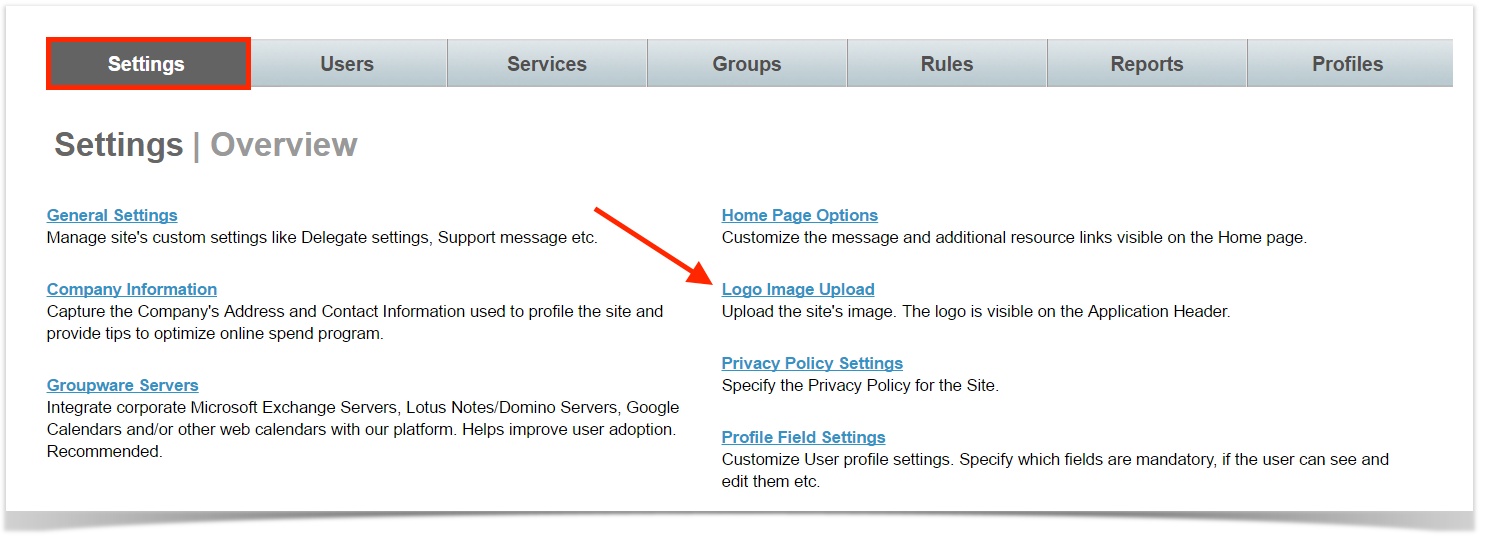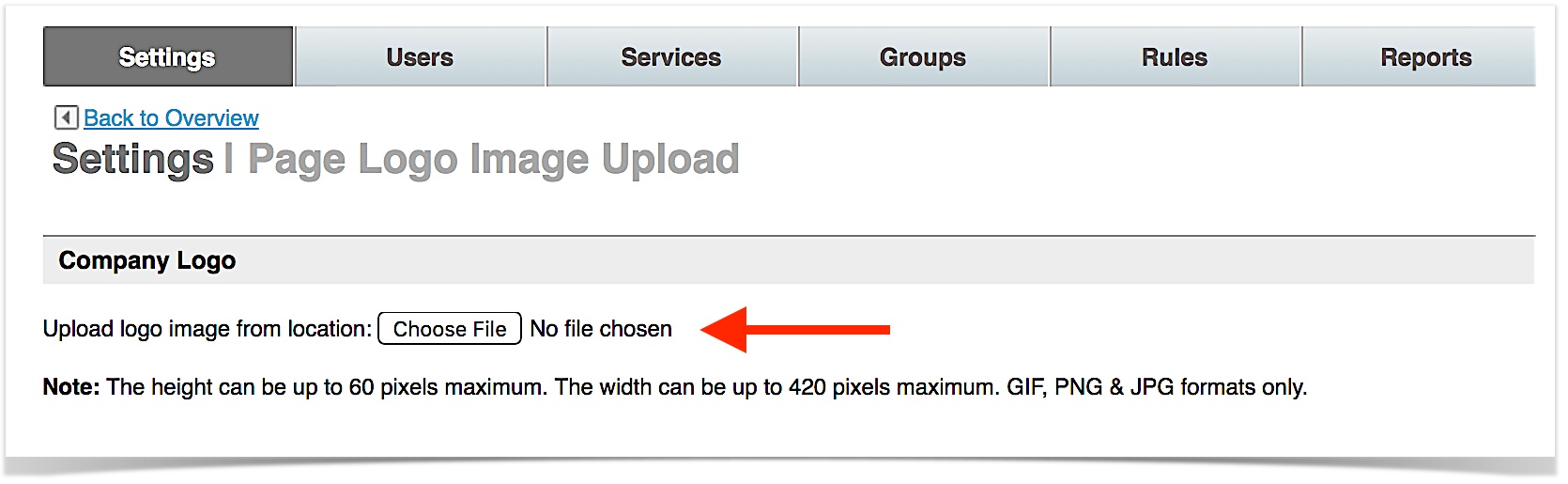/
Logo Image Upload
Logo Image Upload
You can further customize this site by loading your company or agency logo that appears in the upper right corner of all the pages. The logo also appears in all activation emails sent from this site.
After clicking the Settings tab, click the Logo Image Upload link. The Settings | Page Logo Image Upload page appears.
To upload your logo, click the Choose File button and locate the graphics file for the logo.
Warning:
- The image must be in the GIF, PNG, or JPG format (with the filename extension ".GIF", ".PNG", or ".JPG").
- The image can't be larger than 60 pixels high and 420 pixels wide: for the New UI, best size is 30 pixels high and 210 pixels wide.
- Background areas of the logo that are white should be set to transparent. The pages use a gray background; if the logo is not transparent, it will appear as a box on top of the gray background.
Note: If the image does not meet the above requirements, an error message will appear.
To preview the logo, click the Update Logo Preview button. The logo appears as it will appear on the pages and in activation emails.
Remember to commit your changes.
, multiple selections available,