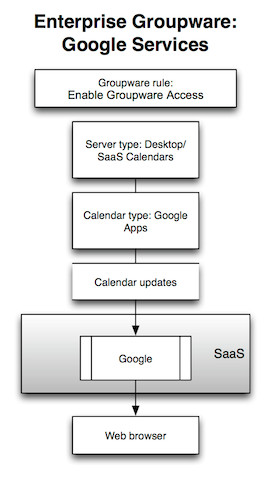Overview
...
Overview
Deem can integrate with Google Services at the enterprise level with Google Services, as shown in the diagram below:
Enabling Enterprise Groupware with Google Services
To enable enterprise groupware with Google Services, you need to log into the Partner Dashboard as the administrator, and choose The Desktop/SaaS Calendars as the server type – the Desktop/SaaS Calendars server type provides enterprise integration with Google Services. Users access Google Services through their web browser. This integration method offers only calendar updates; integration with contacts or address books is not supported.
For instructions on enterprise groupware with Google Services, see Google Services Setup.