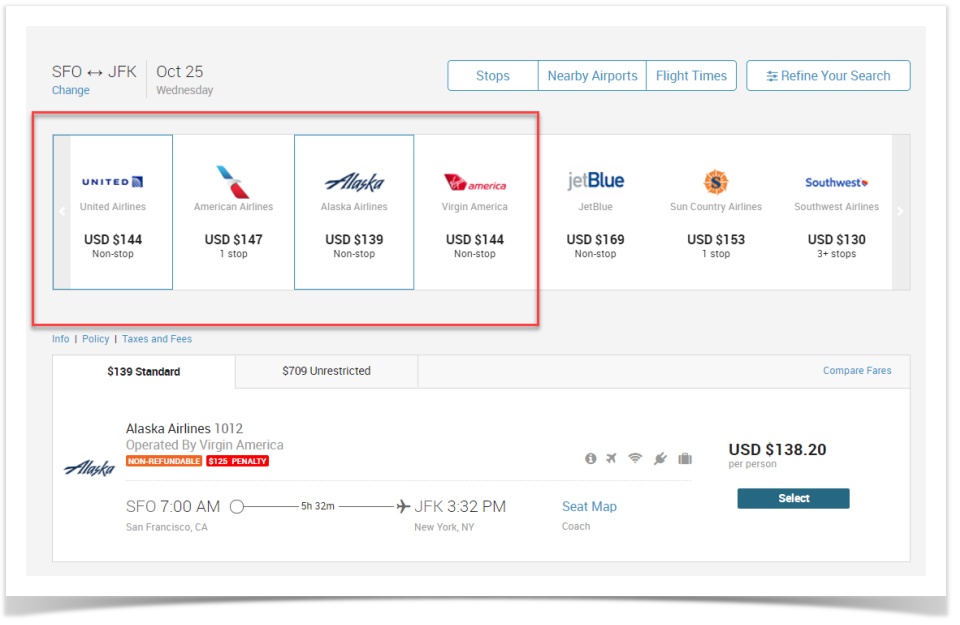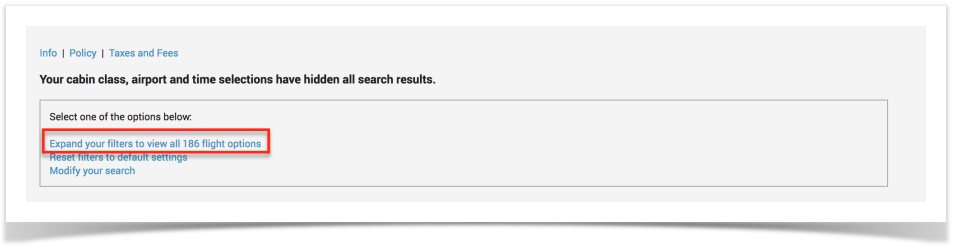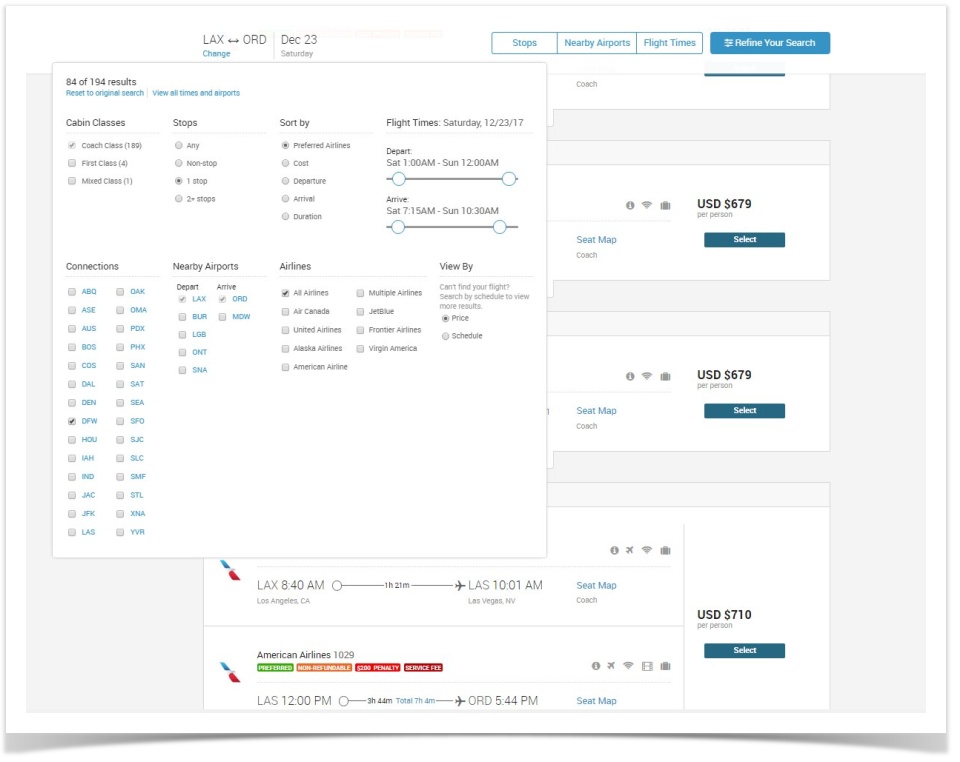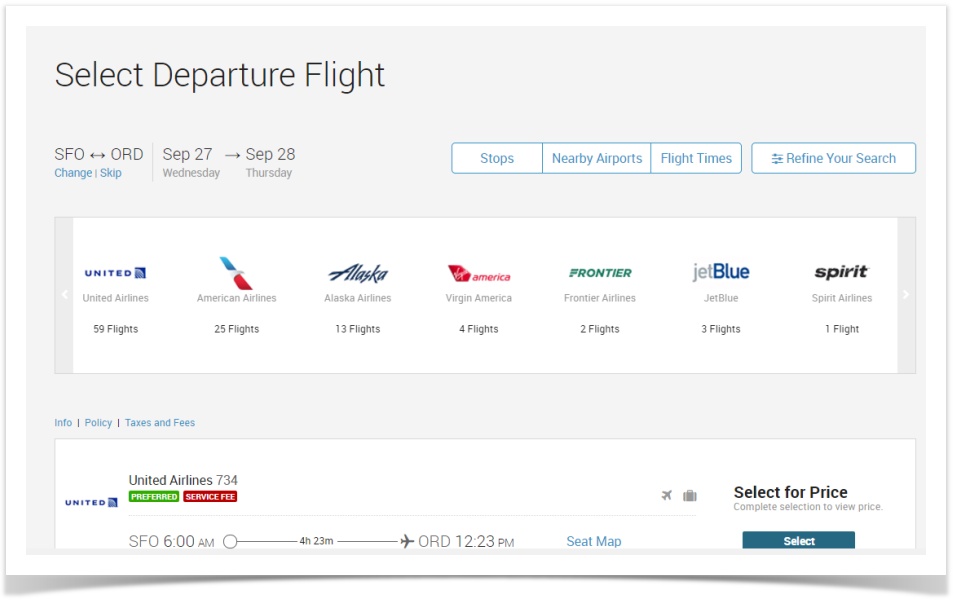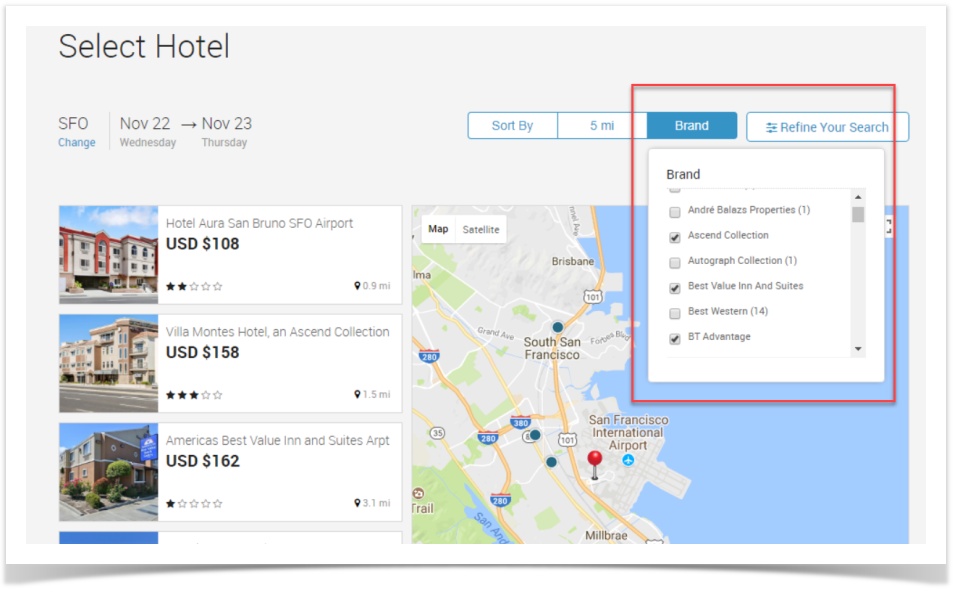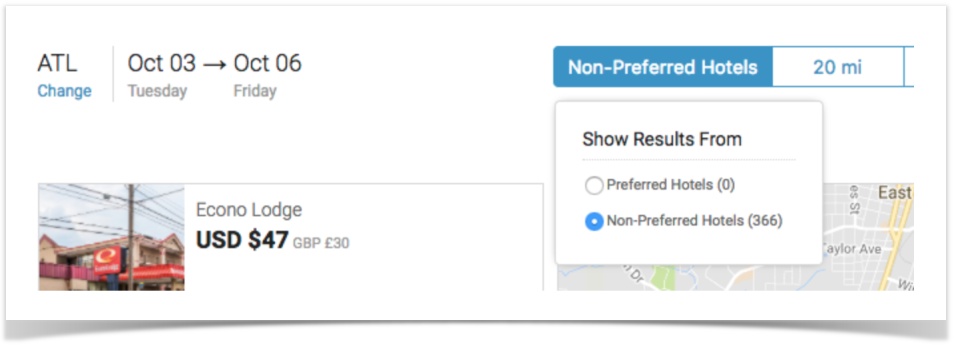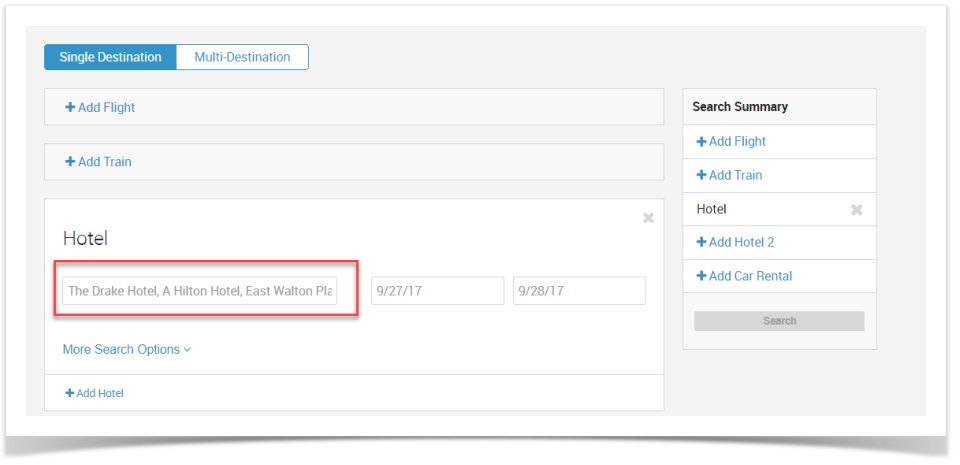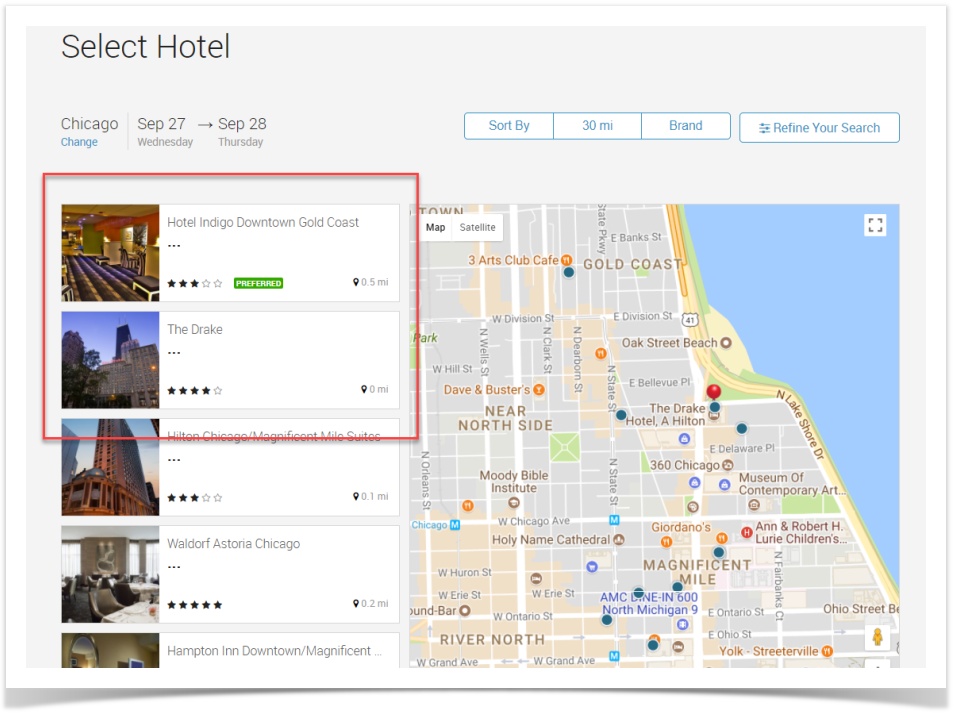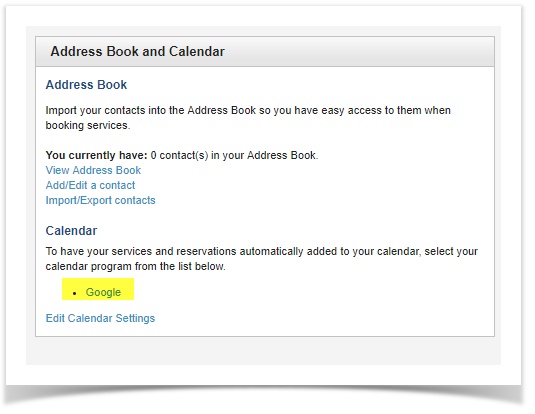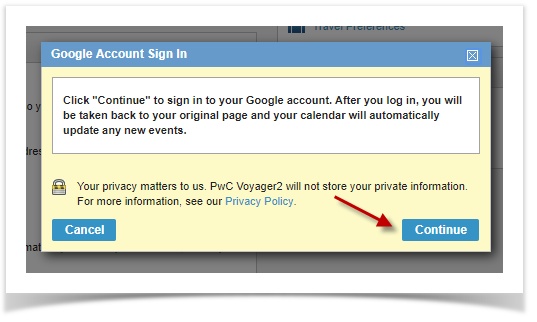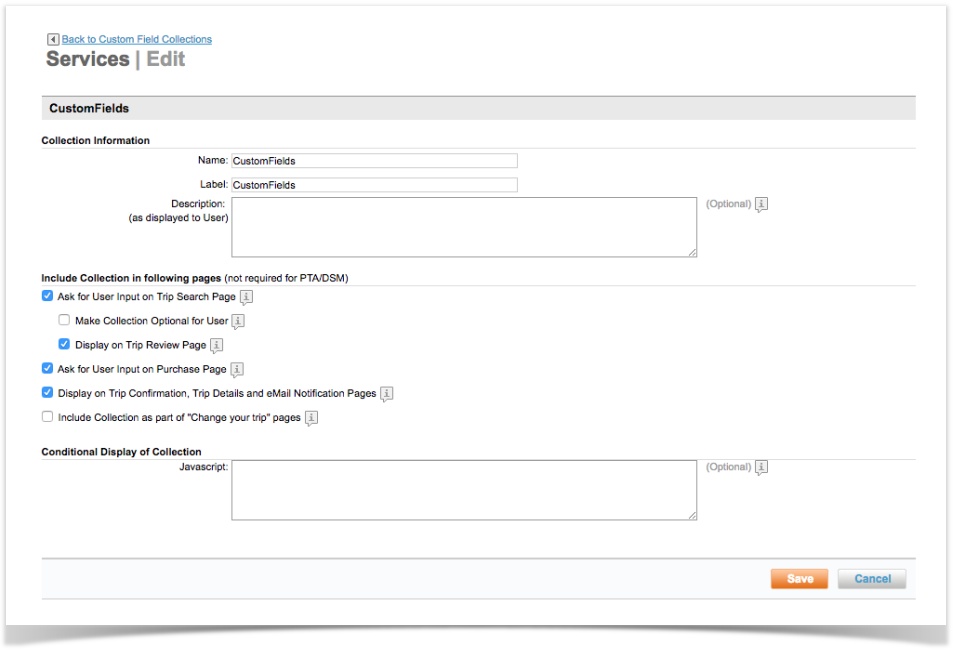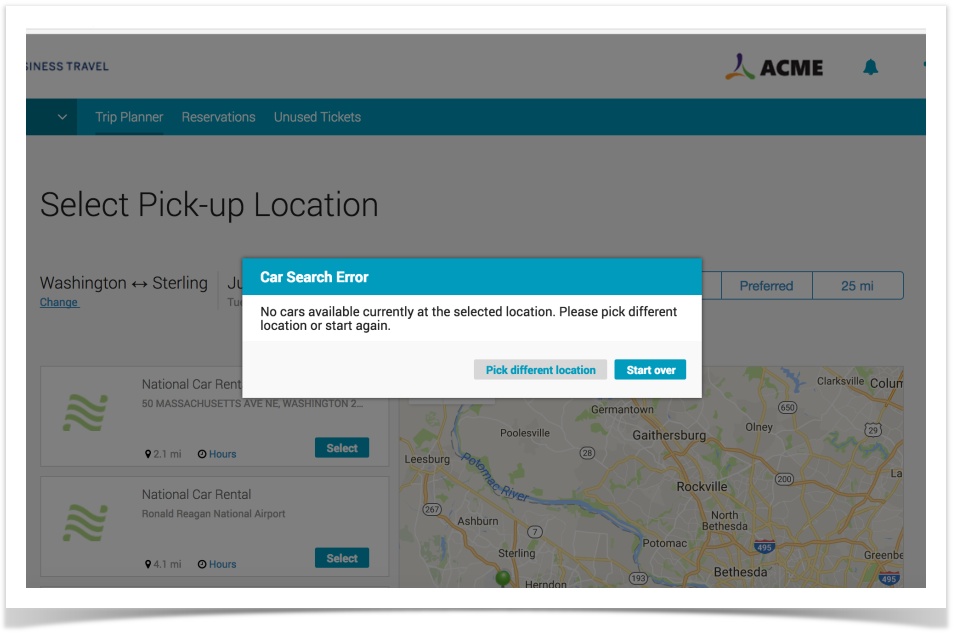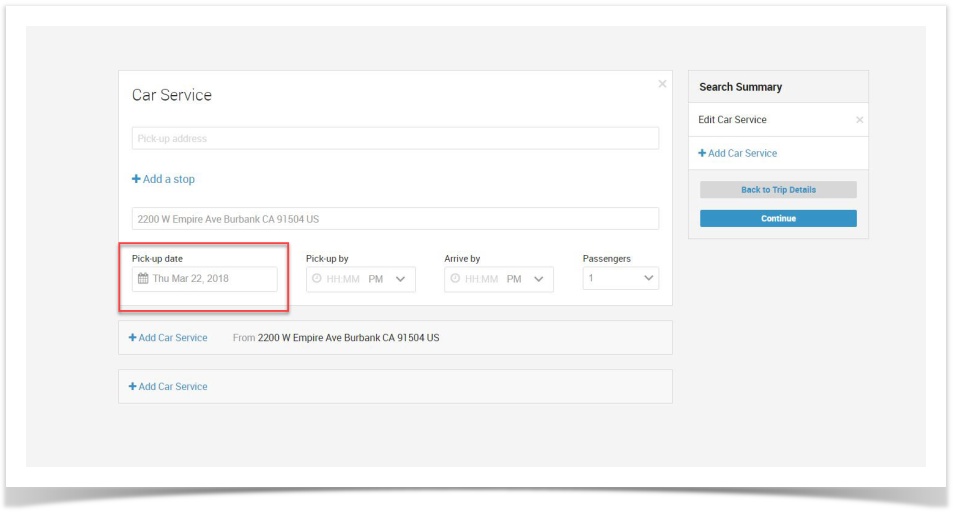/
New Travel Work Fource Partner Dashboard 2017.3.0 Major Release Notes
New Travel Work Fource Partner Dashboard 2017.3.0 Major Release Notes
Deem 2017.3.0 Enhancement Release Executive Summary
Deem continues to improve our site administrator and agency experiences with key travel site enhancements that help corporations and TMCs manage the travel buying process.
Check out the details on these Deem Travel updates below!
Regards,
Your Deem Product Management Team
About the Release Notes
The Deem release notes provide useful technical information about the latest updates. For each release, the notes provide:
- A high-level description, including major changes and enhancements
- Instructions to help you get started with set-up and administration (when applicable)
Travel November 2017.3.0 Improvements for New Work Fource Only (November 8, 2017)
Flight Matrix Enhancements
- Description: Users can now select multiple filters on the flight matrix to update and refine their flight search results. This will allow travelers to compare multiple carriers' search results at one time. The flight matrix will populate airline carriers according to traveler's preferred filtered selections, seen below through a colored outline.
- Site Admin Experience: No Configuration Required
- Description: When selecting one or more airlines from the flight matrix that conflict with the current or default filters, clicking 'Expand your filters to view all xxx flight options' will adjust the filters to display applicable flight results.
- Site Admin Experience: No Configuration Required
Airline Filter Updates
- Description: Now, when a user selects specific filters for a desired outbound flight, corresponding filters will be applied to return flight search queries as well. If the user wishes to see alternative flight options, they can easily uncheck the filters.
- Site Admin Experience: No Configuration Required
Schedule Search Update
- Description: When the user searches by Schedule vs. by Price, the flight matrix dynamically reflects the number of flight options available per carrier. When searching by Schedule, the user will only see flight options that are combinable with their outbound flights. This will prevent displaying flight options that cannot be ticketed together.
- Site Admin Experience: No Configuration Required
Flight Options Enhancement
- Description: Work Fource has been updated so that when a user selects a specific fare type on their outbound flight, regardless of the fare selected, all available fare types will still display on their return flights. This allows the user to select a restricted fare on the outbound segment but can choose between a restricted or unrestricted fare on their return flight.
- Site Admin Experience: No Configuration Required
Seat Request Change
- Description: We have changed the order in which we make seat requests. The request will now be entered after the fare is stored. This will allow the carrier to know the fare booked and enable seat assignments for travelers who are eligible for advanced seat assignment vs. those that are not allowed advanced seat assignment based on the fare booked.
- Site Admin Experience: No Configuration Required. However, please review any affected PNR Edits where you may have defined the order based on Store Fare or Seat Assignment in Custom PNR field types.
Multi-City Update
- Description: Multi-city 'air only' itineraries now display all possible flight results for all legs. Additionally, multi-city search functionality will maintain the dates entered by the user when adding additional segments to a multi-city itinerary.
- Site Admin Experience: No Configuration Required.
Add One Way Air Enhancement
- Description: Work Fource now supports one-way flights added to hotel only itineraries.
- Site Admin Experience: No Configuration Required
Southwest Flight Detail Update
- Description: Work Fource is now updated to reflect the total number of stops for Southwest Airlines flight results returned via the GDS. Additionally, users can successfully change a return flight from the Trip Review page. Southwest business select options are now offered on multi-destination itineraries.
- Site Admin Experience: No Configuration Required
Hotel Filter Improvement
- Description: Users can now select multiple brands simultaneously to filter results for multiple hotel chains. This will allow the user to easily compare hotel options.
- Site Admin Experience: No Configuration Required
- Description: Users can now see the full label text, including hotel count, for Non-Preferred Hotels in the Hotel Filter menu.
- Site Admin Experience: No Configuration Required
Hotel Search Improvement
- Description: Users can now search for hotels by the specific hotel name - shown at the top of their search results below preferred hotel properties. You will see in the image below; we shopped for the Drake Hotel in Chicago. It was the first hotel returned below the preferred hotels in my search results.
- Site Admin Experience: No Configuration Required
Hotel Super Brands Update
- Description: Chains are now mapped to super brands so that when a hotel chain is selected on an itinerary, the user's preferences apply to the super brand of the chain.
- Site Admin Experience: No Configuration Required
Book Again Enhancement
- Description: When a user is retrieving an upcoming or archived trip that contains both flight and hotel and is opting to Book Again, the user may now select a different flight.
- Site Admin Experience: No Configuration Required
Groupware Now Supports Google Calendar Integration
- Description: Users can now sync their travel plans with their Google calendars. This will allow for easy on the go access when traveling.
- Site Admin Experience: For setup instruction see Google Calendar Setup.
Custom Field Editor Updates
- Description: Custom Field Editor has been updated to ensure any custom fields that are created can be displayed on the Trip Details Page, Trip Confirmation Page and Email Confirmations.
- Site Admin Experience: See Creating and Managing Custom Fields for configuration
Car Rental Error Messaging Improvement
- Description: The error message displayed to users when there are no cars available has been updated to allow the user to either enter another location or start their search over.
- Site Admin Experience: No Configuration Required
Car Service Update
- Description: Work Fource has been updated so that when a user wishes to add a car service booking to a hotel only reservation, the system will automatically populate the departure date to match the check-in date of the hotel reservation. Of course, if the user wishes to change this date they may do so prior to searching for car service options.
- Site Admin Experience: No Configuration Required
Enhanced Change Reservation Ability
- Description: Users can now change reservations that have other (OTH) segments that were added to the reservation after the system created the original booking. Previously, these types of reservations were blocked from being changed.
- Site Admin Experience: No Configuration Required
Sabre Retention Line
- Description: Work Fource is now aligned with Sabre's new regulations to not add OTH segment more than 180 days beyond the last travel date.
- Site Admin Experience: No Configuration Required
Delegate Update
- Description: Work Fource now ensures that a delegate bookings contain the traveler’s profile information vs. the delegates.
- Site Admin Experience: No Configuration Required
ETSI Update
- Description: Hotel Membership numbers are now being passed in the required format to ETSI for proper profile synchronization.
- Site Admin Experience: No Configuration Required
, multiple selections available,