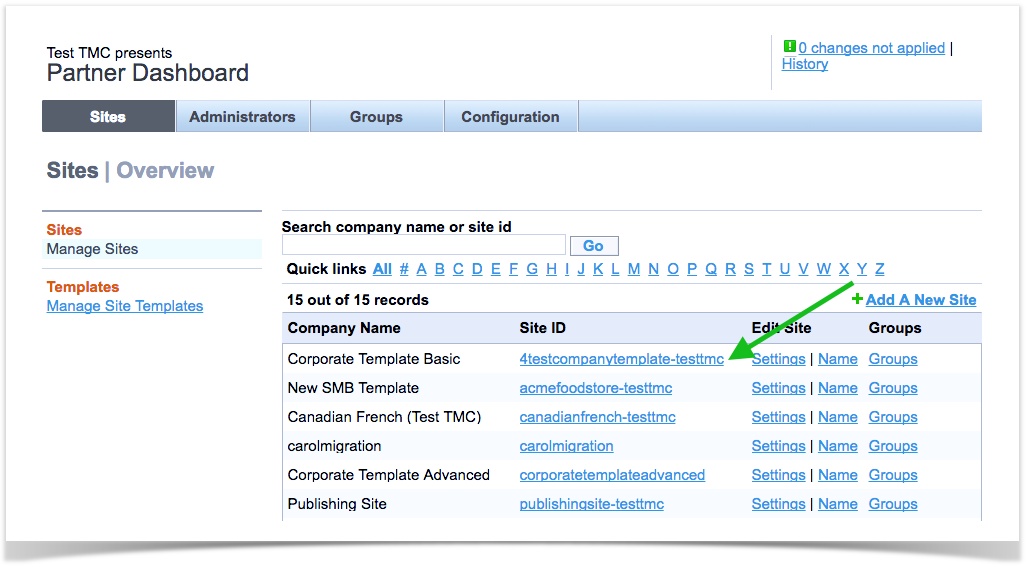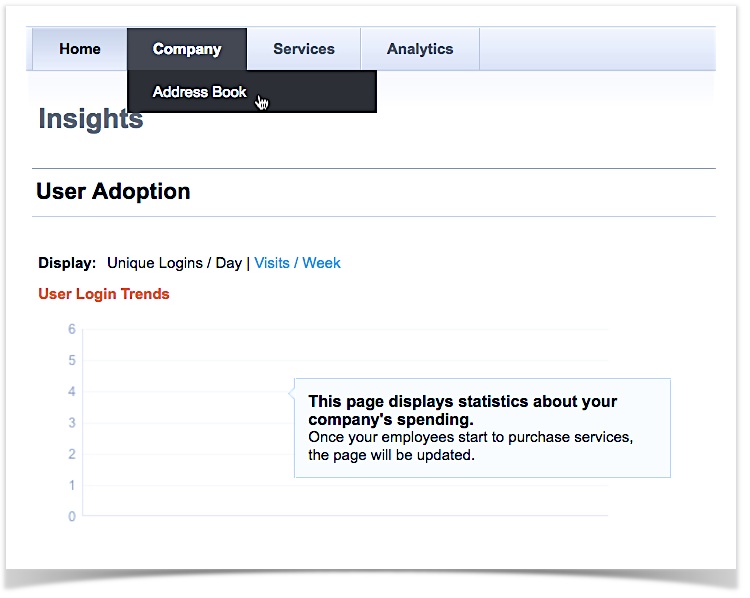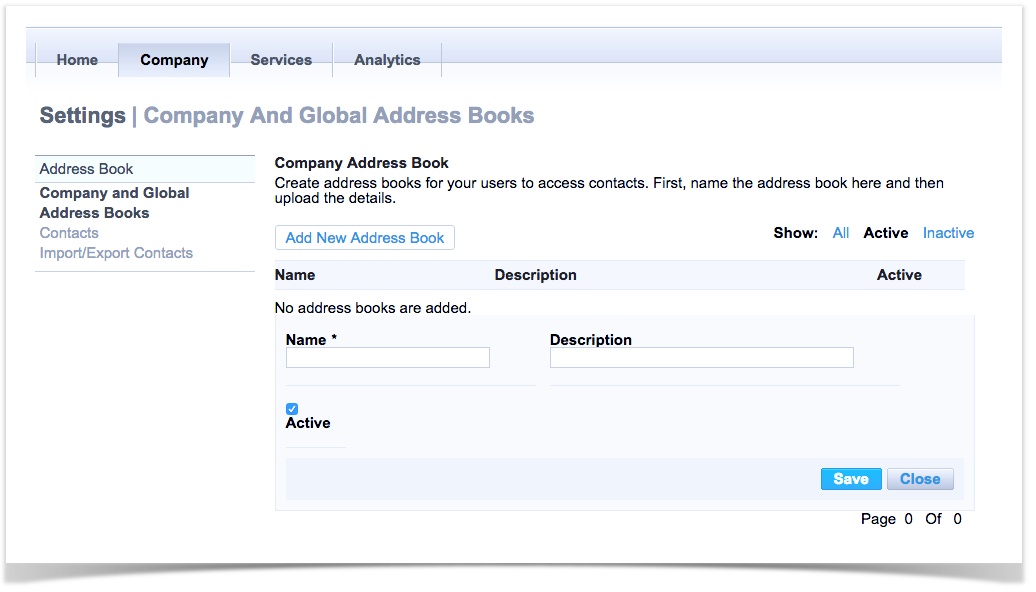Setting Up Company Address Books
As the administrator, you can set up site-wide company address books, and activate global address books (such as a public database for physicians), in order to quickly track attendees for certain expense types in Expense. Your site must be configured to offer this feature. The contacts in the company or global address books are available for use by all company (or site) users.
Setting Up Company Address Books
Follow these steps to set up company address books:
- Click the Site Id link on the Site Overview page
- Hover your pointer over the Company tab, and select Address Book
- To add a site-wide company address book, click Add New Address Book.
- Enter a name for the address book in the Name field, and a description in the Description field.
- Make sure the Active setting is turned on.
- Click Save to save the address book.
- Follow the instructions in Uploading Contacts to Company Address Books.
- To enable one or more global address books, click the Active checkbox for each address book, and then click Save to save your choices.
, multiple selections available,