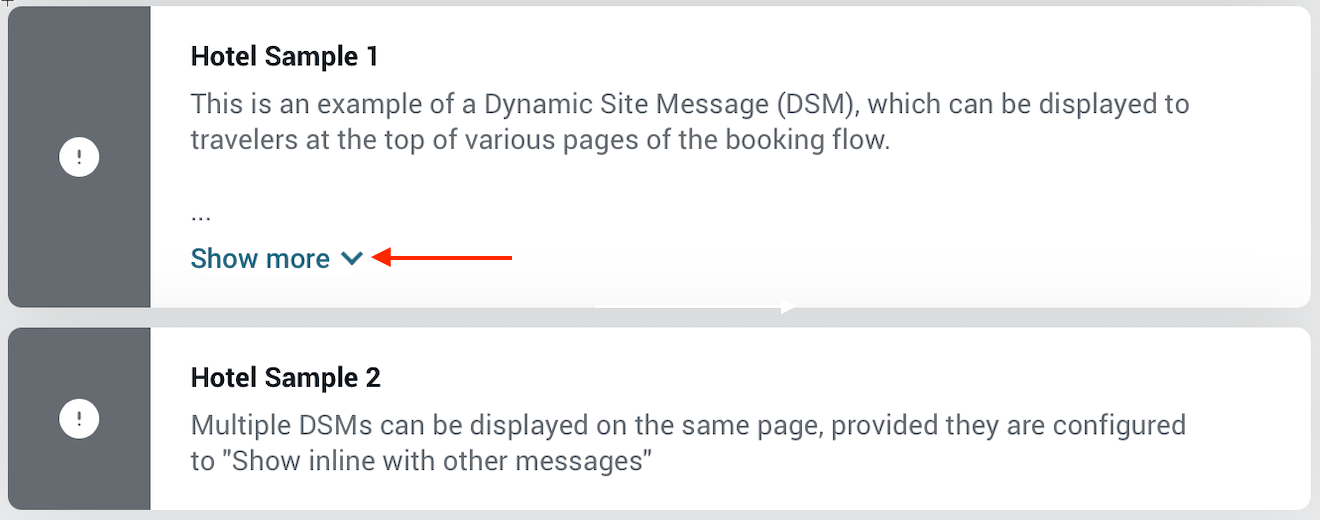| Table of Contents |
|---|
...
Configuring Display Configuration
Please Note: If the message exceeds 160 characters, the user will see a “Show More” link below the message. If the message does not exceed 160 characters, the user will not see the "show more" link.
The first step when configuring DSM is to enable the feature on the Display configuration page.
...
- Multiple messages can be defined to display on the same page. The field display order determines which message displays first. To update the display order of custom fields in the collection and therefore the order the messages will display, enter a display order number in the Display Order column, and click Update Display Order.
- For example, if you create the field “Mexico Travel” with number 1 as its display order, and "Outbound from LaGuardia" with number 2, "Mexico Travel" (number 1) will be the first message displayed and "Outbound from LaGuardia" would display under it.
To create a custom field for dynamic site messaging, choose DSM (dynamic site messaging) from the Field Type dropdown menu, as described in "Field Type: Dynamic site messaging (DSM)" in Creating and Managing Custom Fields.
Note: Please enter a support case (see Entering a Support Case) for assistance from Deem with JavaScript.
...