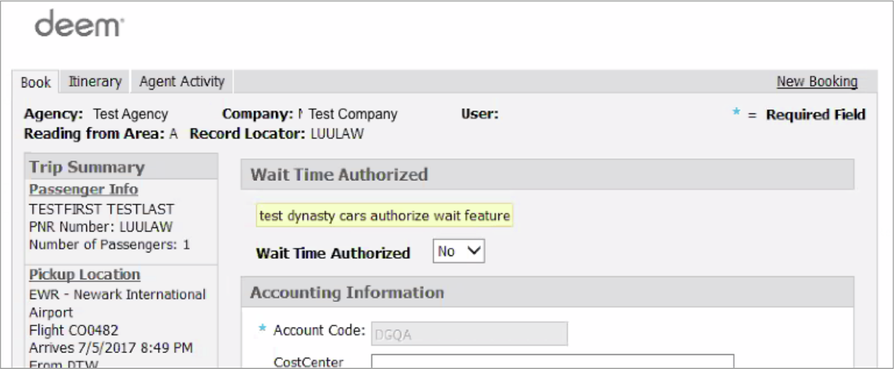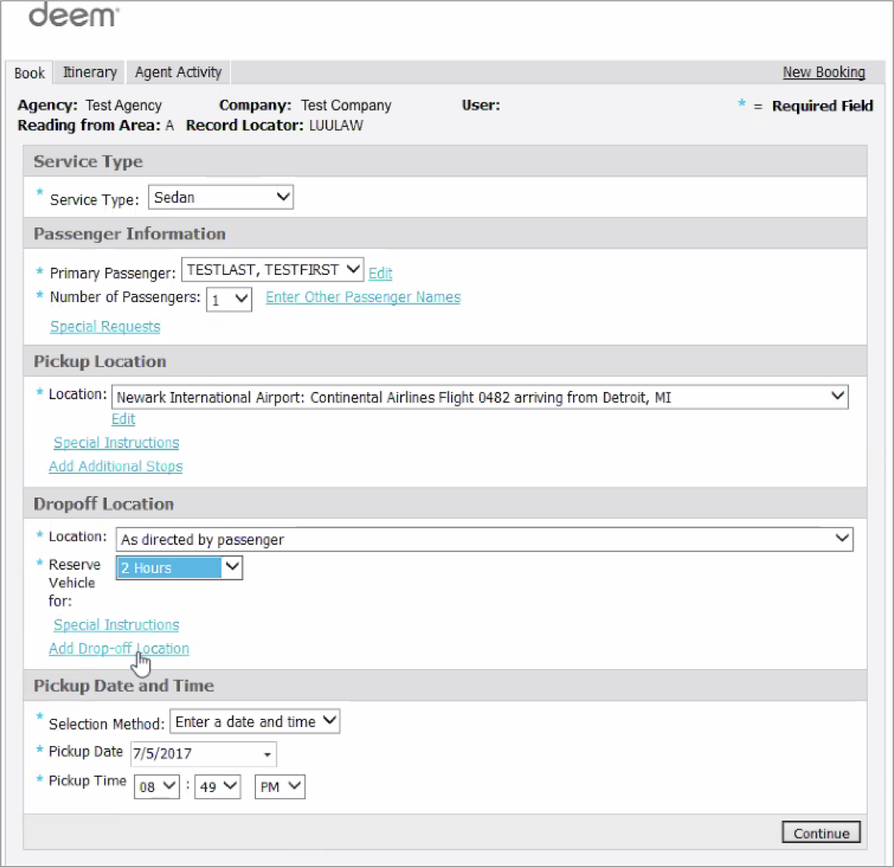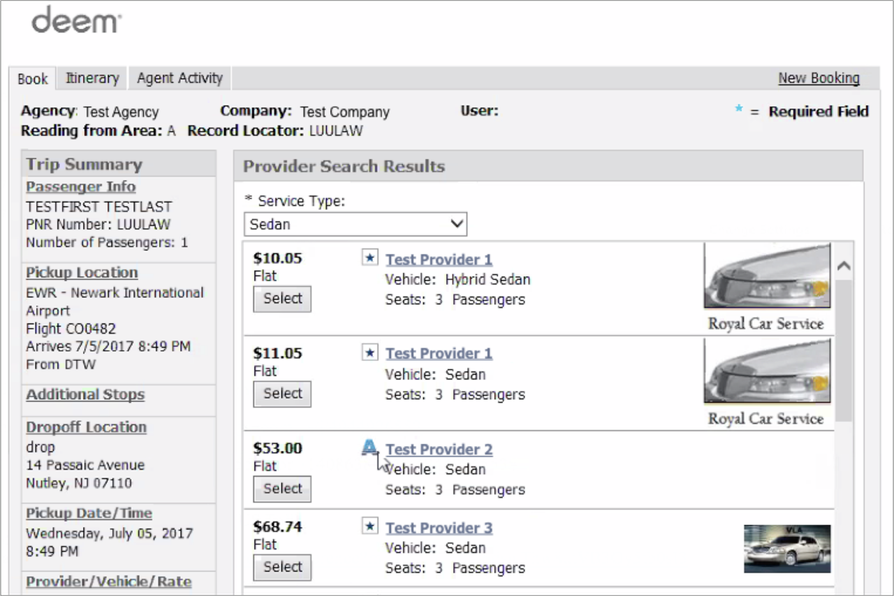| Table of Contents |
|---|
...
- Note: Corporate Account Travel Admins should contact their Deem Account Manager to enable Direct Bill.
______________________________________________________________________________________________________________________________________________________________________________
...
Sabre Red App: As Directed Drop-off Location
Description: A drop-off location can be included with As Directed reservations.
...
Booking Agent Experience: When As Directed service is selected on the Booking screen and option to Add Drop-off Location is present. Selecting the Add Drop-off Location link opens a standard address selection window. When a Drop-off Location is added to an As Directed reservation the detail is included in the reservation and sent to the provider. The Drop-off Location is also included in: Red App Trip Summary; Red App reservation detail; PNR remarks; reservation detail sent to the provider.
______________________________________________________________________________________________________________________________________________________________________________
Sabre Red App: Agency Preferred Provider Display
Description: Agency Preferred Provider can be enabled to display in Rate Shop.
Benefit: Agency Preferred Provider can be included in the Rate Shop display when desired.
Booking Agent Experience: When Agency Preferred Providers are enabled for corporate accounts and there are matching providers available for the reservation, the Rate Shop display will include the Agency Preferred Provider in the Rate Shop result set. The Agency Preferred Providers will include an “A” icon to distinguish them from the Corporate Preferred results.
Car Service Provider Experience: When selected, the Agency Preferred Providers will receive the reservations.
Note: Corporate Account Travel Admins should contact their Deem Account Manager to enable this option.