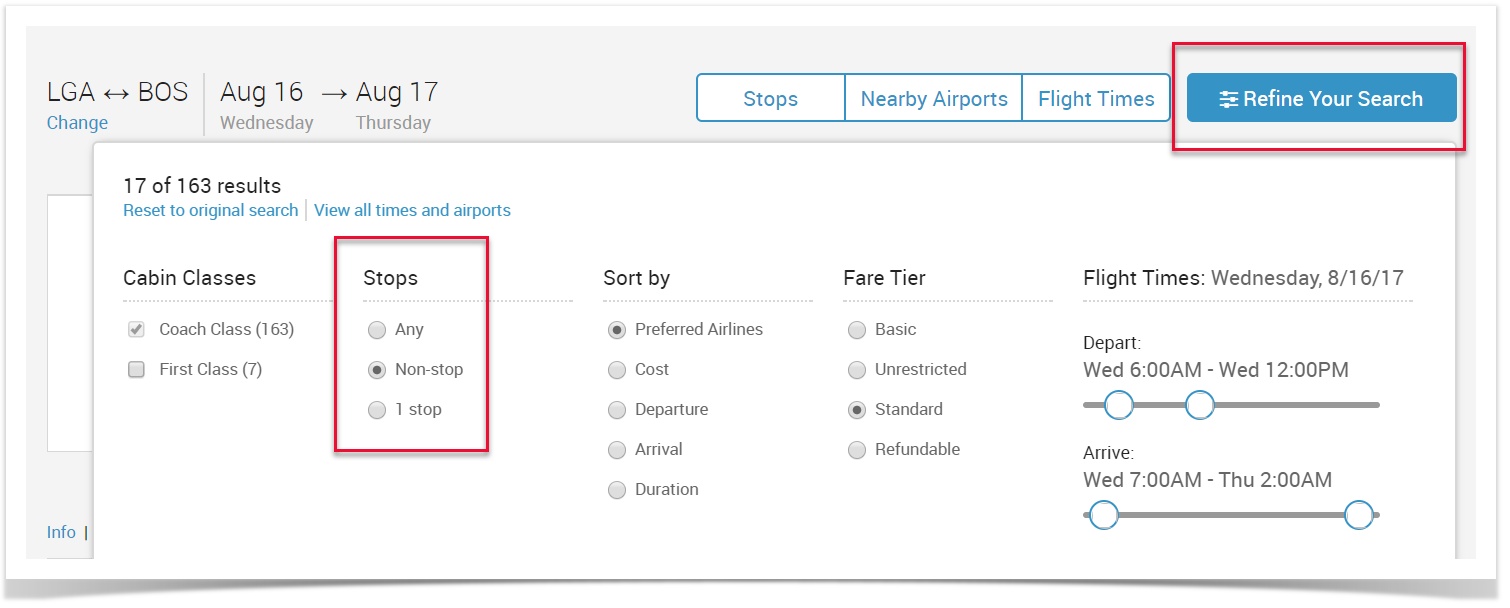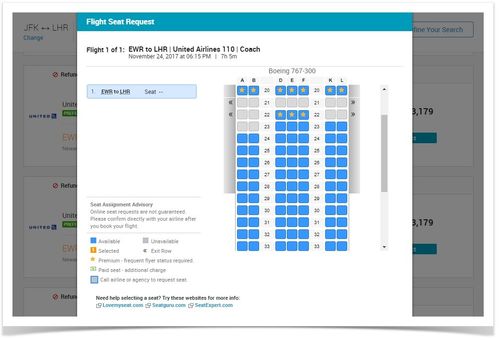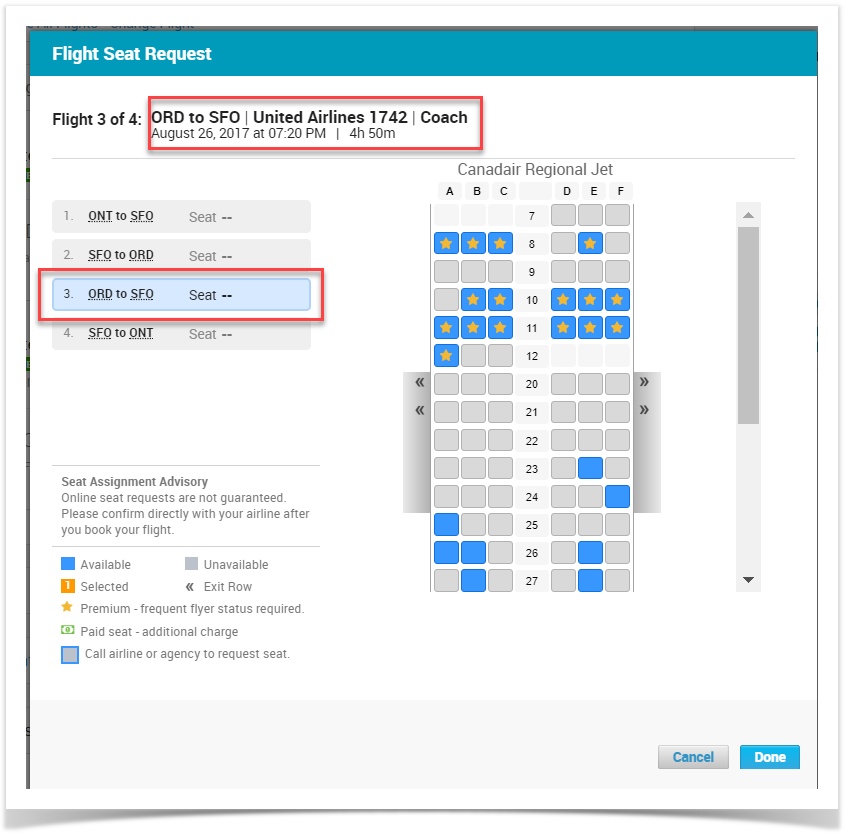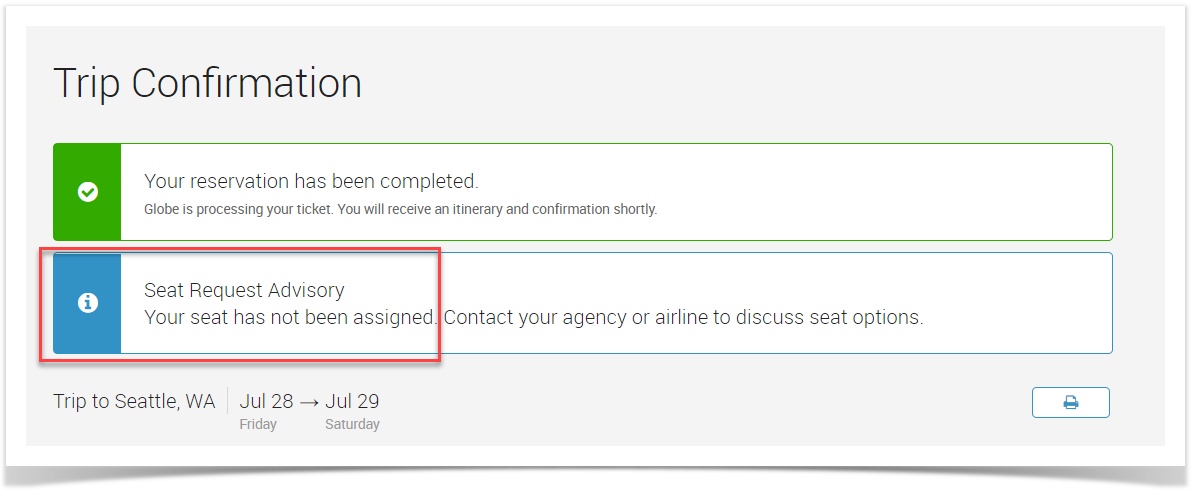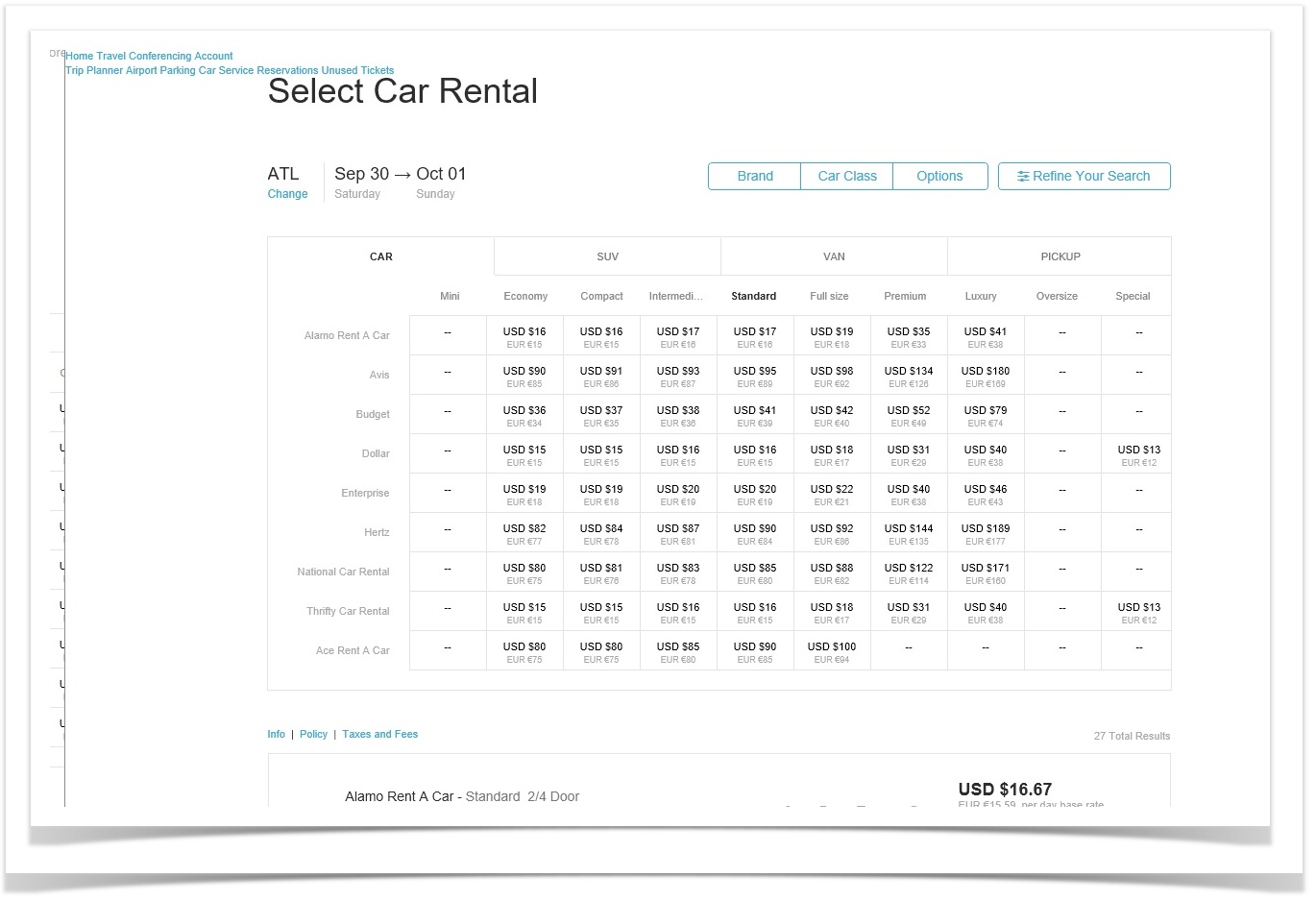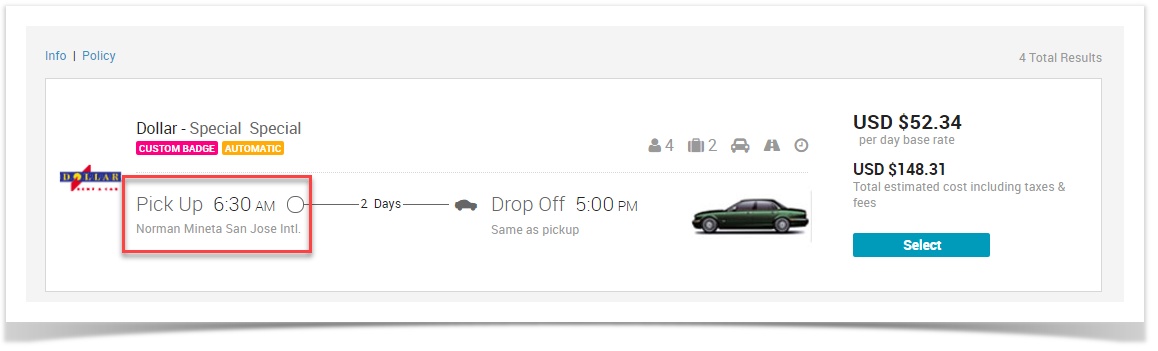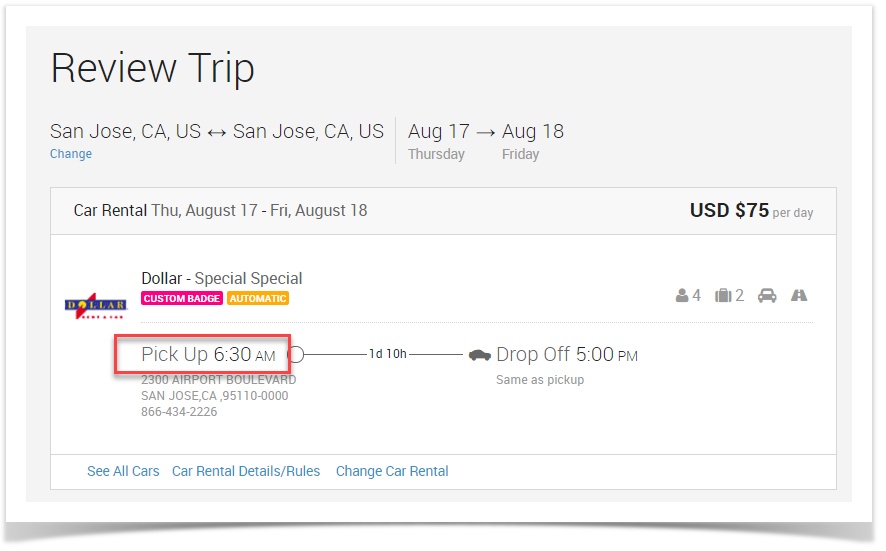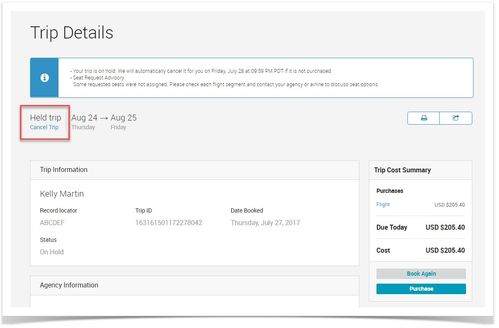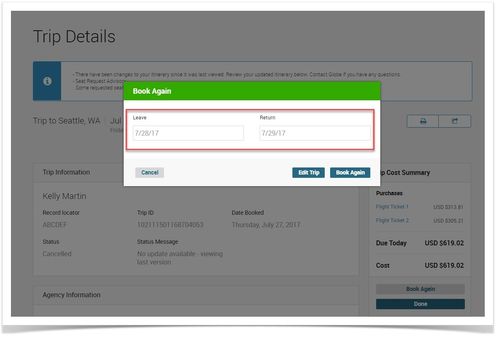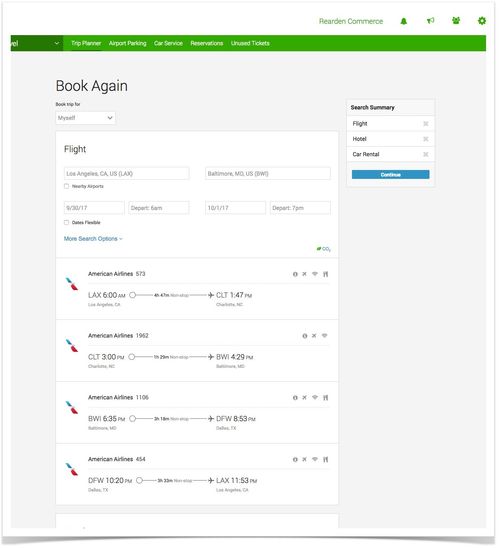New Travel Work Fource Partner Dashboard 2017.2.4 (Minor) Release Notes
Deem 2017.2.4 Enhancement Release Executive Summary
Deem continues to improve our site administrator and agency experiences with key travel site enhancements that help corporations and TMCs manage the travel buying process.
Check out the details on these Deem Travel updates below!
Regards,
Your Deem Product Management Team
About the Release Notes
The Deem release notes provide useful technical information about the latest release. For each release, the notes provide:
- A high-level description of the release, including major changes and enhancements
- Instructions to help you get started with set-up and administration (when applicable)
Travel July 2017.2.4 Improvements for New Work Fource Only (July 29, 2017)
Refining Flight Search Results
Description: Users can now select the "Refine Your Search" button and select "Non-stop" when completing a flight search. This enhancement will re-sort all of the flight results displaying all non-stop flight options first.
Site Admin Experience: No configuration needed.
Flight Seat Map Usability Improvements
Description: Users can now select Premium Seats on the Flight Seat Request page. The seat map will display an icon to indicate if the seat requires a fee. If the user selects the correct premium status, the seat will be reserved for them. If they do not, an alternate seat will be selected for them.
Site Admin Experience: No configuration needed.
Description: The Seat Map is now enhanced to show aisles for all flights.
Site Admin Experience: No configuration needed.
Description: Now users have the ability to view all flight segments on the Itinerary Review page. This allows the user to specifically view each leg of the flight they want to view instead of defaulting to the first leg. Additionally, the flight duration time will now display on each leg of the flight.
Site Admin Experience: No configuration needed.
Description: The Seat Request Advisory message now displays when a seat is not available as requested on the Trip Confirmation page.
Site Admin Experience: No configuration needed.
- Description: A user can now change their seat assignment from the Trip Confirmation page and receive a new seat assignment confirmation.
- Site Admin Experience: No configuration needed.
Car Rental Usability Improvement
Description: Updates have been made to the matrix to improve alignment and usability.
Site Admin Experience: No configuration needed.
Description: The car rental Pick-Up time now displays throughout the booking process. This ensures it is easily seen and if necessary, can be adjusted.
Site Admin Experience: No configuration needed.
- Description: The calendar widget is now enhanced for users to easily select new dates when changing a car rental reservation.
- Site Admin Experience: No configuration needed.
Canceling Held Trip
- Description: Users can now cancel a Held trip from the Trip Details page. All cancelled trips including cancelled hotel only reservations will now display in the user's archived reservations.
- Site Admin Experience: No configuration needed.
Book Again Updates
- Description: The Book Again window is now enhanced.
- Site Admin Experience: No configuration needed.
- Description: Now when a user books again, the return date will automatically adjust to match the new outbound travel dates located on the Trip Summary page.
- Site Admin Experience: No configuration needed.
Delta Airlines Premium Economy Now Offered
- Description: Delta Premium Economy now displays on the Flight Results page.
- Site Admin Experience: No configuration needed.
Personal Number Record (PNR) Sync Improvements (Worldspan and Apollo Specific)
- Description: Now when a PNR is sent to a queue, the trip status will automatically sync with Deem Work Fource. This will ensure that the auto cancel feature is not invoked for PNRs that are intended to be purchased and that auto cancellations are completed as expected.
- Site Admin Experience: No configuration needed.
*Please Note: An adjustment was made to the timeout settings for Worldspan to ensure no records are lost when response times are running slower.
Southwest Direct Connect Updates
- Description: The ticket status indicator now updates to ensure flown segments are not displayed as Unused Tickets Pending Exchange in the Unused Ticket bank.
- Site Admin Experience: No configuration needed.
- Description: Auto Check In is now enhanced to be successful in all situations with particular attention to partially flown itineraries.
- Site Admin Experience: No configuration needed.
Hotel Details
Description: The Hotel Details link now displays the unique rate per night when a traveler stays multiple nights at a hotel that has different nightly rates.
- Site Admin Experience: No configuration needed.
Description: Now sold out hotels will be removed from the first Hotel Results page when a user checks hotel availability.
- Site Admin Experience: No configuration needed.
Premium Economy Improvements
- Description: When available, Premium Economy will now display on the Flight Search results page for all carriers that offer this type of fare class.
- Site Admin Experience: No configuration needed.
Baggage Fee Updates
Description: The baggage fees are now updated to reflect recent fee changes.
- Site Admin Experience: No configuration needed.
Car Service Updates
- Description: The pick up location time zone now displays on a user's car service itinerary.
- Site Admin Experience: No configuration needed.
Important Notice!
Coming Soon!
We heard you and taking action! Over the next few months, we're bringing back: search by schedule and trip, refining the matrix, filtering and hotel enhancements.
The End User Training Pages have a new look!
The Deem Work Fource Travel Platform booking help and documentation is available for end user assistance. View them here.