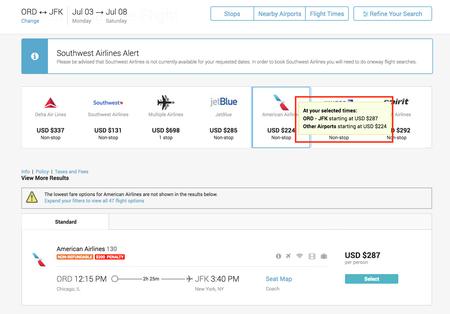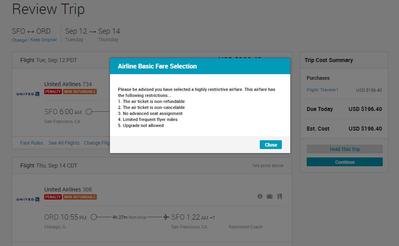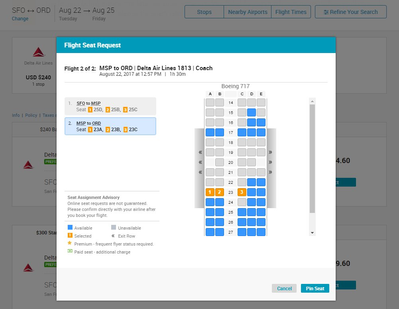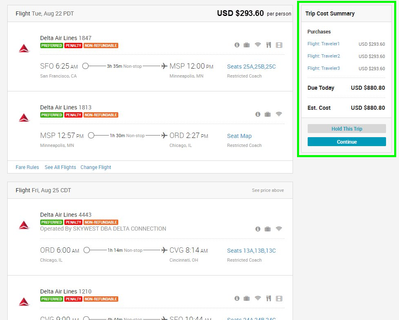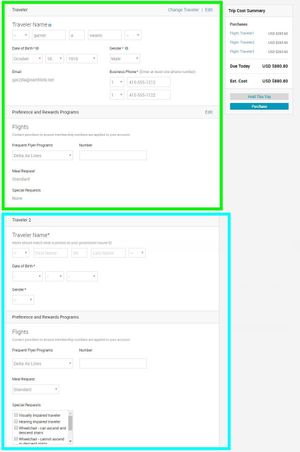New Travel Work Fource Partner Dashboard 2017.2.2 (Minor) Release Notes
Deem 2017.2.2 (Minor) Release Executive Summary
Deem continues to improve our site administrator and agency experiences with key travel site enhancements that help corporations and TMCs manage the travel buying process.
Check out the details on these Deem Travel updates below!
Regards,
Your Deem Product Management Team
About the Release Notes
The Deem release notes provide useful technical information about the latest release. For each release, the notes provide:
A high-level description of the release, including major changes and enhancements
Instructions to help you get started with set-up and administration (when applicable)
Travel 2017.2.2 Improvements for New Work Fource Only (June 22, 2017)
Flight Matrix Tooltips Now Supports Flexible Fare Enabled Customers
- Description: The tooltips are now supported for Flexible Fare enabled customers in the Flight Matrix. This enhancement provides travelers with more awareness into booking the best fare option when hovering over the matrix pricing.
Traveler View
Dynamic Site Messaging (DSM) Now Supports Flexible Fares
- Description:The new Travel Platform now supports DSM based on Flexible Fare selections in the booking flow process.
For example: Site Admins can now configure DSM starting from the Trip Review page onward to ensure travelers have awareness and level of restriction based on selecting a basic fare. (Any Flexible Fares: Basic, Standard, Unrestricted, Refundable...) - Site Admin Experience: For detailed instructions, see Dynamic Site Messaging.
Traveler View
Sample Java Script for Basic Fares
//BASIC FARE SELECTION
//show message when user has selected BASIC fare
if (UserPnrData.UserBooking.AirBooking.AirFare.FareInfo.FareTier == "UNMODIFIABLE")
{out.print("true");}
else
{out.print("false");}
Hotel Filtering Update for Brand and Star Ratings
Description: Hotel filtering options have been updated. Travelers now can refine their hotel searches by branding, distance, amenities and star ratings.
- Site Admin Experience: No configuration needed.
Multiple (Multi) Passenger Now Supports Flight Booking
- Description: The Multi-Passenger feature is now enhanced in three keys areas:
- Flight Selection and Flight Seat Map now supports for multiple passengers.
- Flight Trip Cost Summary now displays all passenger itineraries and cost per person breakdown.
- The Flight Purchase Page now allows critical traveler information for each passenger.
- Site Admin Experience: No configuration needed.
Flights Results Page with Multi-Passenger View of Seat Map
Trip Cost Summary page for Multi-Passenger View
Purchase Page displaying Multiple Passengers