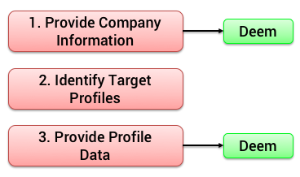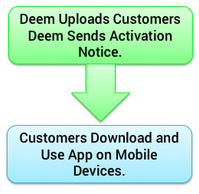Going Mobile with Deem Car Service
A Step-by-Step Guide
Congratulations. Welcome to Deem Car Service on the Mobile App!
As an operator, Deem provides you with a co-branded mobile application for your customers to use to book rides via their mobile devices. The following is a step-by-step guide to taking your business mobile.
Review the Process for "Mobilizing" Your Customers
Get familiar with the process for on-boarding and activating your customers to use the mobile app.
- Watch: NLA-Deem Webinar #3 (October 28, 2015), which addresses our onboarding and activations process.
Step 1: Provide Deem with Company Point of Contact for Mobile Project
In order to help enable the co-branded mobile app for your customers, Deem needs a technical contact in your company who has an understanding of your back-office system, including profiles, rates, and account setup. Please provide the primary point of contact for this technical information.
Step 2: Provide Company Information and Images to Deem
Please send the following information to create your mobile site and upload profiles:
Company Name and Customer Service Information
- Company Full Name (your legal name)
- Company Short Name (if different than above)
- Company URL
- Customer Service Phone#
- Customer Service email
- Your Corporate Address
Note: We use this information to co-brand your mobile site, and to display information to your customers during their mobile app experience. Please supply us this information as soon as possible, before proceeding to Step 3.
Company Logo Image
Please send us two different sizes of your company logo image based on the following requirements, so that we can create the best presentation of your branded logo on a mobile device home screen and search results screen:
- Please provide a high quality logo image.
- Must be in the JPG (JPEG) file format.
- Solid background – white, black, any appropriate solid color (not transparent).
- Dimension requirement home screen (in pixels): 280 wide x 60 high.
- Dimension requirement for search results screen (in pixels): 75 wide x 45 high.
Fleet Images
Please supply us your fleet images based on the following requirements in order for them to appear on the mobile app search results screen:
- Please provide high quality images.
- Must be in the JPG (JPEG) file format.
- Solid background – i.e., white, black, any approriate solid color (not transparent).
- Dimension requirement (in pixels): 135 wide x 135 high (the height may vary slightly above or below 135).
Step 3: Identify Target Profiles
Identify your target profiles: Customer accounts that you want to offer a mobile app. We suggest the following:
- Customers who require a mobile app solution
- Corporate customers that use your company as the sole operator providing ground transportation
- Leisure and provide customers that use your company as the sole operator providing ground transportation
- Large enterprise customers not already using an integrated travel solution (such as Deem Travel)
Note: We suggest that you also supply Deem user profile information for users within your own organization. You and your peers can then see the exact user experience that your customers will see.
Step 4: Provide Profile Data
Once you’ve identified your target profiles, please extract their profile information from your reservation or profile management system.
In order to provide profile data to Deem, follow these instructions:
Preparing the Car Service Mobile Profile Upload
What happens next...?
Deem completes your co-branded site and prepares your customer profiles for the Mobile App
After receiving the profile, upload file(s) from Step 3 above, Deem reviews the file(s) for accuracy, and uploads the profiles to your co-branded mobile site(s).
Next, a Deem representative reviews with you the activation email notice users will receive. Upon verification and approval, Deem sends the activation email notice to your customers.
Customers receive the activation email notice on their mobile devices with instructions to tap a link in the notice to download and install the app.
After installing the app, customers are prompted to log in and complete any required missing profile data.
Customers can immediately start using the mobile app to book rides with your company.
Note: Please let us know if you have any questions. Email us at groundcustomersuccess@deem.com.