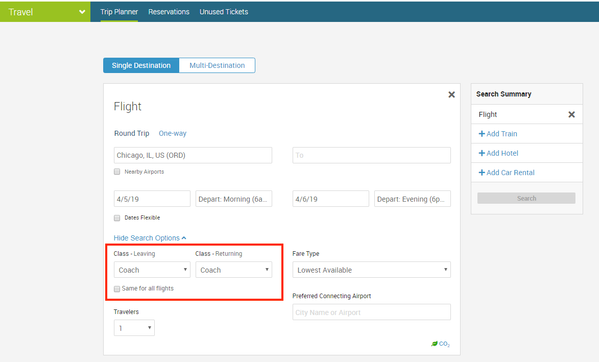New Deem Work Fource Partner Dashboard 2019.1.1 Minor Release Notes
Deem Enhancements for 2019.1.1 Executive Summary
Deem continues to improve our site administrator and agency experiences with key enhancements that help corporations and TMCs manage the travel buying process.
Check out the details on these Deem Work Fource updates below!
Regards,
Your Deem Product Management Team
About the Release Notes
The Deem release notes provide useful technical information about the latest release. For each release, the notes provide:
- A high-level description of the release, including major changes and enhancements.
- Instructions to help you get started with set-up and administration (when applicable).
Enhancements for 2019.1.1(April, 2019)
Basic economy fares can now be blocked across all carriers
- Description: Basic economy fares can now be blocked for all fares that have been filed with a basic economy fare type (i.e. ERU or EOU). These fare types indicate a fare that is non-refundable and non-changeable.
- Benefit: Administrators will have the capability to block all basic economy fares without the need to identify specific carriers, airport codes or fare codes. Users will have the advantage of booking the optimal flight with full confidence that they are within company policy.
- Site Admin Experience: No site admin experience required. To enable this feature, please contact Deem Support if your customer does not already have AA/DL/UA basic economy blocked on their site. No action is needed if the site already has these fare types blocked.
Addendum note (December 4, 2019):
Branded Fare Pricing must be active/activated as a prerequisite to block basic economy fares.
Deem will not be able to block basic economy on the following carriers unless branded fare pricing is active: BA, LH, AC, WS, some international routes on Star Alliance carriers, and a smattering of select AA routes.
Search flights by cabin class for outbound and inbound flights
- Description: The flight search has been enhanced to allow selection of cabin class for the outbound and inbound flights separately.
- Benefit: Users with the policy option to select flights at an elevated cabin class (premium economy, business class, first class) on a single leg of their flight will have the ability to view all flight options within a single set of search results.
- Site Admin Experience: No site admin experience is required.
Hotel super-brands identified and grouped within the Deem user profile
** Please note: This feature has been temporarily disabled and will be launched with Deem's 2019.1.2 release in May
- Description: Hotel super-brands will now be grouped and displayed at the top of the hotel memberships selection menu on the user profile page.
- Benefit: User's updating their profile with their hotel membership numbers will now be able to identify and select the hotel super-brand associated with their membership more quickly and accurately.
- Site Admin Experience: No site admin experience is required.
Please Note: See Deem 2019.1.2 Release for more information.
Configuration available to prevent users from applying unused tickets
- Description: A configuration option has been added that will prevent users from applying unused tickets during the flight booking process.
- Benefit: Partners and travel managers have more control over the compliance for usage of unused tickets.
- Site Admin Experience: The configuration is available as an option within the policy display section of the Deem console.
Configurations available to individually select travel services for search and booking
- Description: Configuration options have been added to allow selection of individual services (air, hotel, car rental) for display on the trip planner search page. Only selected services will be available for search, booking and change processes.
- Benefit: Customers that would prefer to limit their users to searching and booking a specific combination of travel services now have the ability to optimize the experience.
- Site Admin Experience: The configurations are available as options within the policy display section of the Deem console.:
Please Note: See Booking, Change and Cancellation Configuration page under the "Searching for Bookings" section for instructions.
"Share Trip" email notifications will identify the sender in the email subject line
- Description: The "Share Trip" email will now include the sender's name in the email subject line and will be sent from an email address configured in the Deem console.
- Benefit: This will clearly display the full name of the sender to the recipient and prevent the email from being identified as spam on mail servers where this was previously an issue.
- Site Admin Experience: No site admin experience is required.
Hotel "per diem" label has been updated to "rate cap" on the hotel results page
- Description: The label previously displayed as "Your hotel per diem:" has been updated to be displayed as "Rate cap is:"
- Benefit: The new label more accurately identifies the hotel rate cap amount.
- Site Admin Experience: No site admin experience is required.
Updated messaging to notify users of alternate airport selection
- Description: During a flight search, users have the ability to select an alternate airport that differs from the airport originally defined in their search. The notification message for this scenario has been updated to the following:
"You have selected a departure and/or arrival airport in a location that is different from your search. These airports are highlighted in the flight summary below." - Benefit: The new message more accurately describes the user's selection.
- Site Admin Experience: No site admin experience is required.
Bug Fixes in the 2019.1.1 Release
Correction to time display for car rental on trip review page
Issue: Car rental pick-up and drop-off times were being incorrectly displayed for bookings in Turkey and Uruguay.
Site Admin Experience: No site admin experience is required.
Deem mobile app error displayed with hotel search results has been resolved
Issue: The mobile app was intermittently showing an error message of "We are temporarily unable to return search results for your trip". The cause of this error has been resolved.
Site Admin Experience: No site admin experience is required.
Issue with messaging for option to book additional hotel night based on flight selection
Issue: The message displayed to users regarding the option to book an additional hotel stay to accommodate overnight flights has been improved.
Site Admin Experience: No site admin experience is required.
Juneyao Airline name is now shown correctly
Issue: Juneyao Airline name was being displayed incorrectly as Antinea Airlines
Site Admin Experience: No site admin experience is required.
Four Points hotel brand is now displaying correctly
Issue: The Four Points hotel brand was not available as a filter option on the hotel results page. This option has been added to the hotel brands list available.
Site Admin Experience: No site admin experience is required.
Car rental rates and mileage previously not available on trip details post-purchase
Issue: The "road" icon used to display rates and mileage information on mouse-over was not available for viewing on the trip details page once the purchase was completed. The icon is now showing and properly displays the information.
Site Admin Experience: No site admin experience is required.