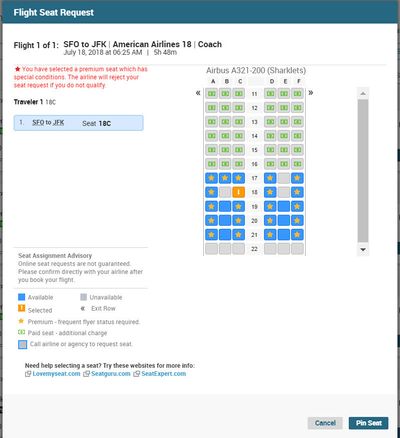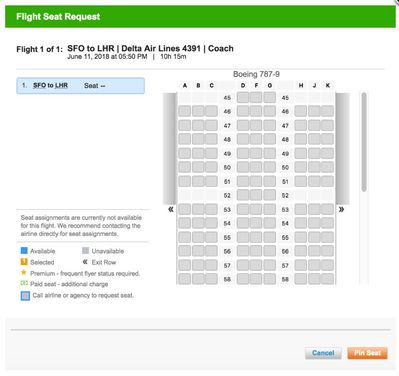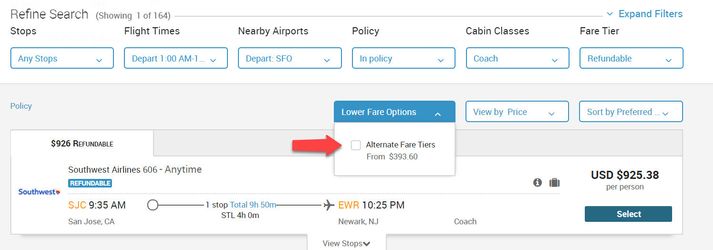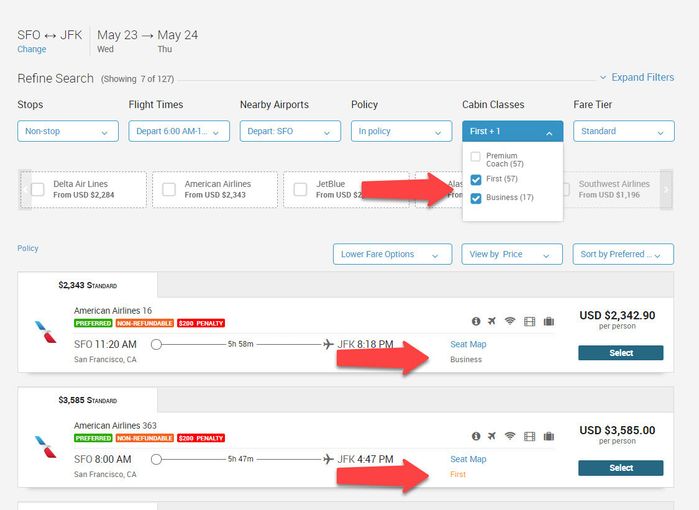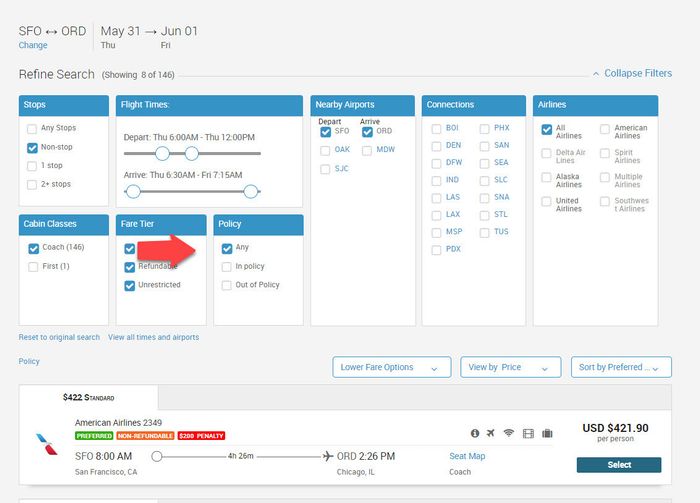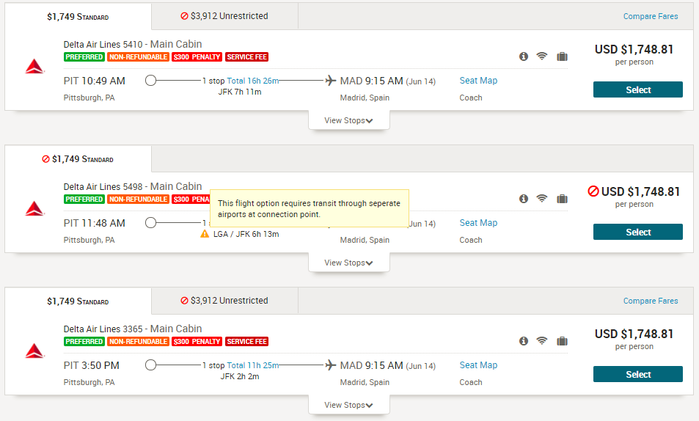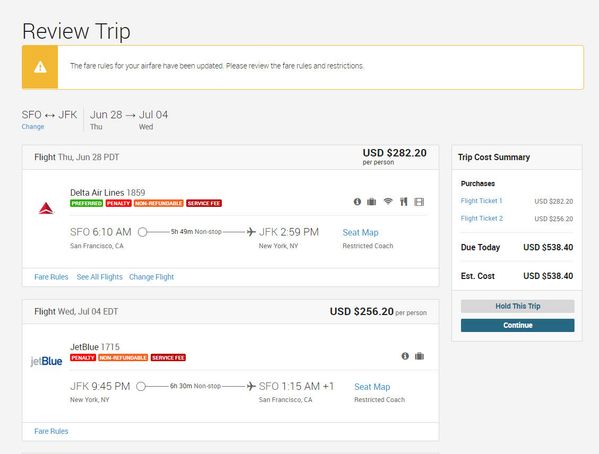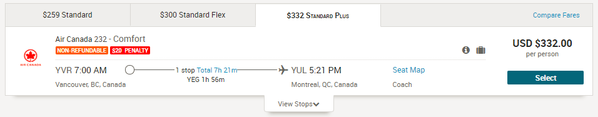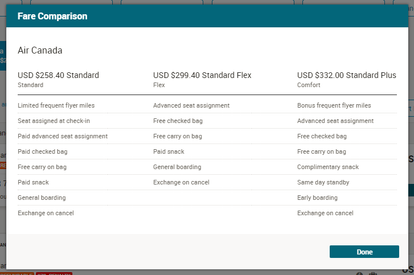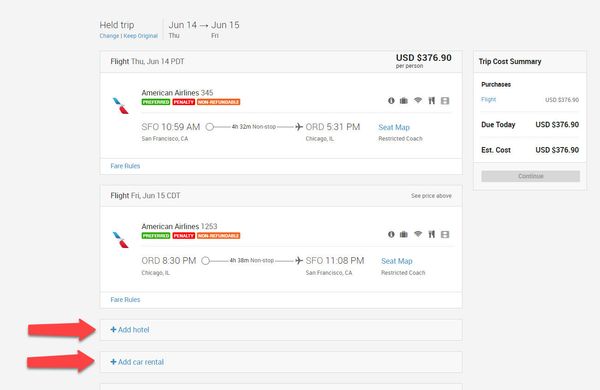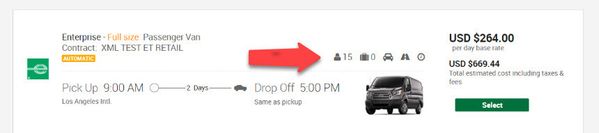New Travel Work Fource Partner Dashboard 2018.1.2 Minor Release Notes
Deem Enhancements for 2018.1.2 Executive Summary
Deem continues to improve our site administrator and agency experiences with key enhancements that help corporations and TMCs manage the travel buying process.
Check out the details on these Deem Travel updates below!
Regards,
Your Deem Product Management Team
About the Release Notes
The Deem release notes provide useful technical information about the latest release. For each release, the notes provide:
- A high-level description of the release, including major changes and enhancements
- Instructions to help you get started with set-up and administration (when applicable)
Enhancements for 2018.1.2 (May 30, 2018)
Seat Map Enhancements
Numerous seat map improvements have been made to enhance the overall user experience during the seat selection process. We will continue to enhance the experience over the next several releases. This release has focused on many system enhancements and improved messaging to the user. No configuration is required to experience the improvements.
- Advisory messages have been added to all premium and exit row seats stating if the user does not qualify, the airline may reject your seat request.
- The system has been updated to allow the user to select free premium seats from the seat map display when they are available for all airlines.
NOTE: if the user does not qualify, the airline will reject it and we will attempt to book an alternate seat for the user. Numerous messaging enhancements have been made to advise user of any exceptions in their seat request. For example, messages will be displayed to advise when a specific airline does not support pre-assignable seats (Ex: Southwest), or if seat maps are read only or flights are booked in a fare tier that does not allow advance seat assignment. The intent is to ensure it is clear to the user what to expect regarding their seat assignments when their reservation is made.
Retry logic has been put in place in the event the initial request in the user's primary GDS fails to provide a seat map display. The system will now retry to obtain the desired seat map in alternate GDS's in order to maximize the results.
Seat Map displays have been enhanced to display the seat map and identify the seats as unavailable where previously only a message was displayed. This will allow the user to be able to still understand the seating configuration in the airplane they will be flying.
- If the requested seat was rejected from the airline, a message stating why and what to do about it is displayed to the user.
Example; Seat unassigned: airline rejected the premium/exit row seat request. - If the requested seat was rejected but an alternate seat was assigned then a new message will appear as: Alternate seat assigned, requested seat not available.
Site Admin Experience: No configuration required.
Example of seat map with premium seat selected and warning message.
Example of a seat map with no available seats.
Alternate Fare Tiers added to Lower Fare Options
Description: When a user has changed their flight filters to refine their flight options to their desired flights, and there is a lower fare available in an alternate fare tier, a new option will now be available in the lower fare options filter and highlighted as an alternate fare tier.
Site Admin Experience: No configuration required.
Ability to Multi-Select Cabin Classes
Description: Users will now have the ability to multi-select cabin classes in the filters. This allows users to compare first class results with business class results easily without having to toggle between screens.
Site Admin Experience: No configuration required.
Default to Any on Policy Filter
Description: Due to popular demand, the default selection on the policy filter is now set to "Any" meaning the results will show both in policy and out of policy options. The user can still set the filter to show in policy options only.
Site Admin Experience: No configuration required.
Flight Details Updated
Description: Users will now be able to see many more flight details without expanding the flight object. A summary of the updates is below along with sample screenshot.
- Connecting airports will display in collapsed view
- Connecting flight time will display in collapsed view
- Connecting flight time will display in tooltip in expanded view
- Airport transit at connection point will display alert icon and tooltip in collapsed view
- Airport transit at connection point will display highlighted airport code and tooltip in expanded view
- When traveling on an overnight flight the explicit arrival date will now be displayed vs. a +1 or +2 next to the arrival time
Site Admin Experience: No configuration required.
Split Ticketing Enablement
Description: Deem has been working with a select group of customers using split ticketing. We are now ready to announce this release to the masses. Split ticketing, meaning the user can select a specific airline on the outbound flight and select a different airline on the return flight and the system will recommend two tickets issued. This eliminates the need for ticketing agreements in place for different carriers as separate tickets are issued for each carrier. This also allows the user to more easily change each leg of the itinerary if they need to change.
When split ticketing is enabled, this allows a broader range of options on return flights. The system will even determine on a single carrier if it is less expensive to issue two tickets, and will store it as two tickets. The user will see in the trip cost summary that two tickets will be generated. The system will store a unique ticketing field or pricing command for each ticket that should be issued for automated ticketing at the agency.
In the example below the user selected Delta on the outbound flight and Jet Blue on the return. The system provided an alert to advise the rules have been adjusted and then in the trip cost summary shows a separate price for each ticket.
Please note: This functionality is limited to Sabre users only and does not apply to multi-city trips. For more details, please see: Air Shopping Configuration
Site Admin Experience: To enable, go to Policy Display and Set "Allow flight selections that require more than one ticket" to Yes. Please note, any additional PNR changes you would like to make relating to this change will need to be coordinated and scheduled with the Professional Services team for help.
See: Air Shopping Display Configuration for additional information.
Connecting City Flight Search Improvement
Description: When the user knows they are going to have to make a connection and they want to specify the city they wish to connect through, the system has been enhanced to expand the search results and prioritize the results offered for that specific city. This will allow more results via the specified city vs. other connecting cities.
Site Admin Experience: No configuration required.
Air Canada Comfort Class Support
Description: The system has been enhanced to now support Air Canada's new comfort class. This will be added to the branded fare results in the flight searches and bookings. The flight results have been updated as well as the fare descriptions.
Site Admin Experience: No configuration required.
Hotel Travel Policy
Issue: When system is set to require users to select private rate properties only, the system will now call any hotels that do not offer private rates as out of policy.
Site Admin Experience:
- Require user to select properties with private rates :Yes
- For private rate hotels, limit room rate to private rate rooms only :Yes
Connection to Infor Expense Available for Deem Global Administrators
Description: Continued development on the Open Alliance program has been made. Via the Global Administration for each site a Deem Global Administrator now can automatically connect a site to Infor Expense. For customers who have an agreement in place with Infor Expense, now travel data can be passed directly to your expense reports in Infor Expense. To make this available to your customers, please contact your Account Manager.
Site Admin Experience: This configuration is available only to Deem employees at this time.
Purchase from Hold and Change Trip Enhancements
Description: When a user is either changing an air only trip or purchasing a trip from a held PNR, they can now add both hotel and car to their itinerary. Previously the system would limit the user to only add one service. Now the users can add multiple services during either one of those flows. This should make it simpler and take less time in modifying trips after initial booking.
Site Admin Experience: No configuration required.
Spirit Airlines Update
Issue: Users were able to place a Spirit Airlines instant purchase fare on hold. This caused the instant purchase ticket to automatically generate the ticket. The system has now been updated to ensure instant purchases fares for Spirit Airlines are blocked from being placed on hold.
Site Admin Experience: No configuration required.
Book Again Workflow When Changing Dates
Description: Users using the book again flow who select new dates and then decide to change dates again were experiencing issues and not being directed to the proper page. This has been resolved.
Site Admin Experience: No configuration required.
Passenger Capacity updates for Rental Cars
Description: Deem has updated the passenger capacity for both vans and SUVs. The proper passenger capacity will now be reflected on the car rental object.
Site Admin Experience: No configuration required.
Changing Reservations or Canceling Improvement
Issue: Users were able to select "change hotels" from the trip details page even though the configuration setting was set to not allow changes to hotels within cancellation period. This has been resolved. Previously, they would have been taken to a dead end page. The users will now no longer see the link to change hotels on the Trip Details page. Remove Cancel should not allow cancel if one of the segments is not allowed to be cancelled.
Site Admin Experience: "Enable users to change or cancel airline flights, trains, hotels, and/or rental cars post booking?" is set to Yes and "Enable users to change hotel reservations that include a non-refundable deposit or are outside of the cancellation period?" is set to YES then user is able to see Change and Cancel link for the reservations as in the attached screen shot, when set to NO then there is no change or cancel link seen for the reservations on reservations page and trip details page. Note: This functionality is limited to Worldspan and Sabre who support formatted cancellation rules.
This is the image when setting is set to Yes. You will see that the user has the option to "Change Hotel".
This is when the setting is set to no. You will notice there is no option to "Change Hotels".
Booking.com Cancellation Policy Rules Display
Issue: There were instances when the hotel cancellation policies were not being displayed for booking.com content. The rules are now being displayed when the user clicks on "Room Details."
Site Admin Experience: On Agency Settings, enable booking.com as Ancillary booking provider.
Preferred Hotel Icon Correction
Issue: There were instances when the preferred hotel icon was being displayed for hotels that were not preferred. Improvements have been made to the database to ensure hotel preference status is stored properly.
Site Admin Experience: No configuration required.
Southwest Direct Bookings not Updated in Worldspan
Issue: When Southwest Direct bookings were being changed online, the changes were made with Southwest successfully. However, the updated segments were not being written to Worldspan. This has been resolved. The changes are now being updated in Worldspan.
Site Admin Experience: No configuration required.
Southwest Changes and cancellations offline not reflected online
Issue: When reservations for Southwest were being changed offline and queued back to Deem, the changes or cancellations were not being reflected online. This has been resolved.
Site Admin Experience: No configuration required.
Southwest Direct Bookings failing when Cardholder's Name Exceeds 30 characters
Issue: When a cardholder's name exceeded 30 characters, Southwest is rejecting the booking. Southwest expanded the field length to 64 characters
Site Admin Experience: No configuration required.
Southwest Shopping in Sabre
Issue: For sites that are not using Southwest Direct, but using Sabre to shop for Southwest flights, the desired Southwest flights were not being returned in availability. There was an exception in the result sets that was prohibiting the Southwest flight options from being offered to the user. This has been resolved.
Site Admin Experience: Agency Settings. Sabre is selected GDS. Ancillary setting for Southwest is set to GDS.
Additional Booking Classes of Service added for Southwest
Description: Southwest has new classes of service and booking codes for upcoming new fare types. These updates have been made in the airline database tables to ensure when these go on sale the system is ready to support them.
Site Admin Experience: Agency Settings. Sabre is selected GDS. Ancillary setting for Southwest is set to GDS.
Support for Dongying Airport
Description: Dongying Airport (DOY) has been added to the airport database. Users can now search for flights, car rentals or hotels using this reference point.
Site Admin Experience: No configuration required.
Cabin Class Update for All Nippon Airways
Description: Updates have been made to correct cabin class of service displays for All Nippon Airways. Previously, flights booked offline in Business class (P), would be displayed as first class online. This has been corrected.
Site Admin Experience: No configuration required.
New Routes for Jet Blue
Description: Updates have been made to support new routes being offered for Jet Blue Airlines.
Site Admin Experience: No configuration required.
Updated Warwick Hotel Logo in Denver
Description: An updated logo has been applied to the Warwick Hotel in Denver.
Site Admin Experience: No configuration required.
Updated Airline Name to Air Italy
Description: The airline table database has been updated to change Meridiana to Air Italy.
Site Admin Experience: No configuration required.
Google Geocode Utility Update
Issue: We have loosened our rules for Geocode location searches. This allows more potential matching results in the type ahead. When searching for hotels in certain cities, the type ahead was not resolving to the desired city. Updates have been made to expand the results in order to obtain the desired location. We noticed the impact in Austin, TX as well as Malacca, Malaysia.
Site Admin Experience: No configuration required.