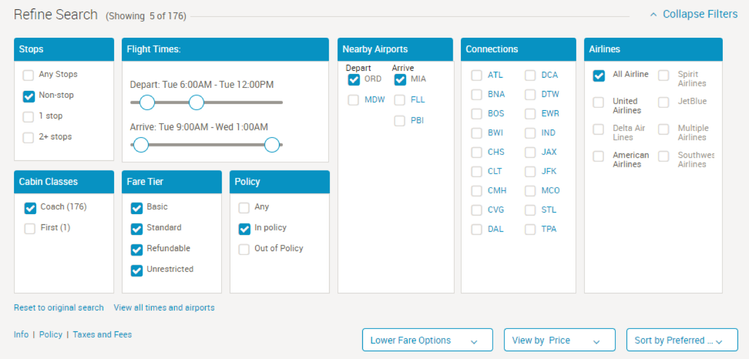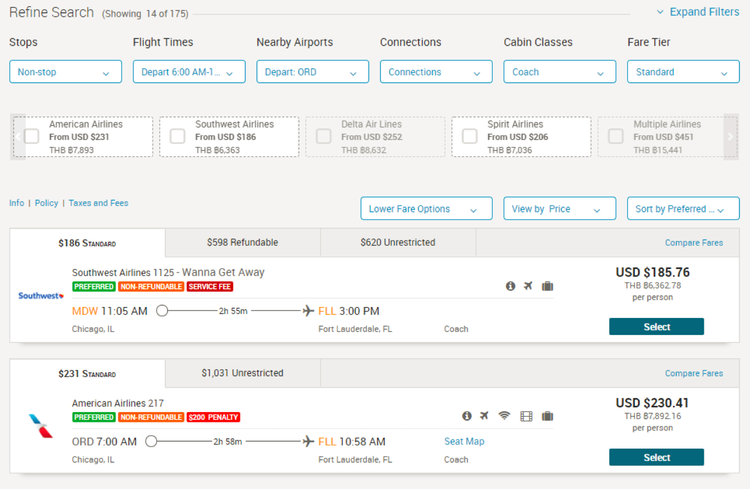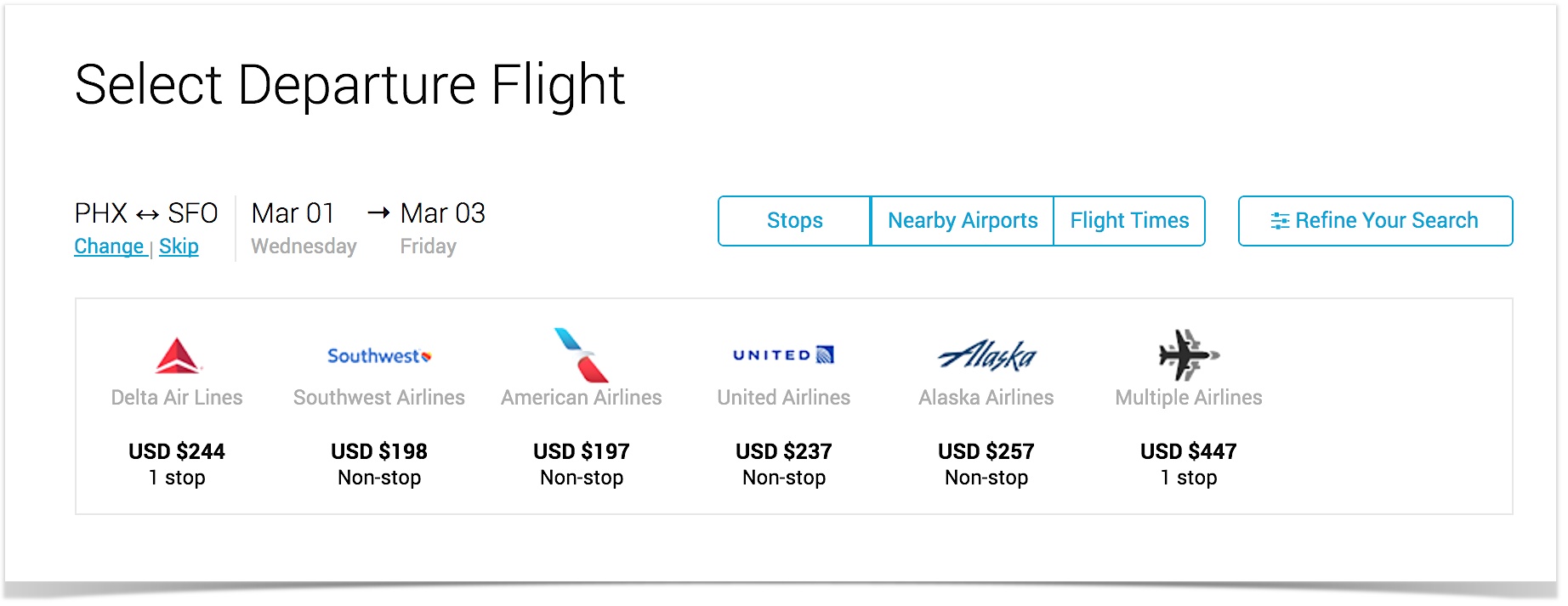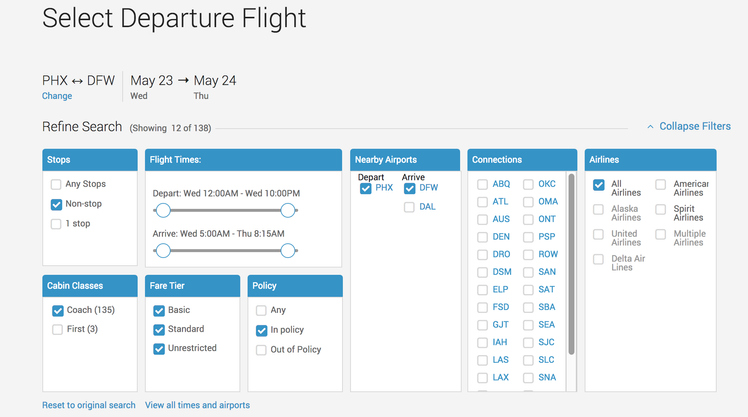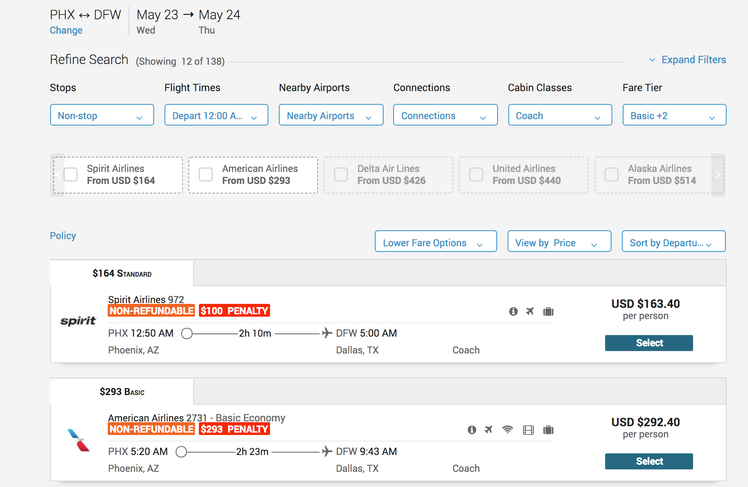New Look for Flight Filters, Matrix & Layout
Flight Filters - Sabre
Note: Flex fares are only available for Sabre customers
Deem Work Fource has a new responsive design for flight search. Work Fource users will now find additional flight filters, a flight matrix and new layout when searching for flights.
- The new filters open by default for traveler awareness
- Multi-select logic provides more control of results
- Added policy and lower fare options to drive better compliance and cost savings
New look for filters:
Flight Matrix and Layout - Sabre
Note: Flex fares are only available for Sabre customers
The new matrix and layout makes finding, filtering and selecting flights quick and easy.
- The new design allows for faster filtering and selection
- Highly responsive filters expedite the shopping experience
The new Sabre matrix and layout: (Flex Fares)
In the matrix, users can now click in the box next to the Airline (s) they want to see.
In the matrix, logos have been removed for a cleaner experience.
Users now have the option to refine the results by clicking on the the filter buttons and selecting the option from the drop down list.
This makes the filtering an easier connect for the users.
Previous Flight Matrix Layout
Logos are on the matrix and there are no checkboxes.
There are only 3 buttons for refining search and one button for all refining of searches.
Flight Filters - Apollo / WorldSpan
Note: Single Fare View
Flight Matrix and Layout - Apollo / WorldSpan
The new Apollo / WorldSpan matrix and layout: (Single Fare)
In the matrix, users can now click in the box next to the Airline (s) they want to see.
In the matrix, logos have been removed for a cleaner experience.
Users now have the option to refine the results by clicking on the the filter buttons and selecting the option from the drop down list.
This makes the filtering an easier connect for the users.