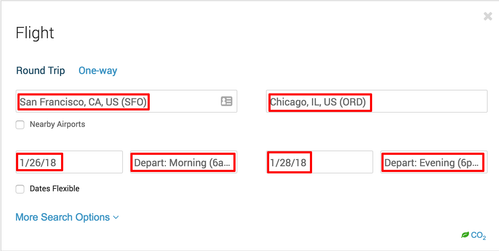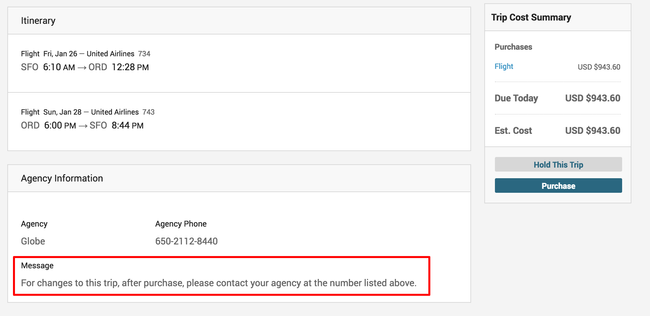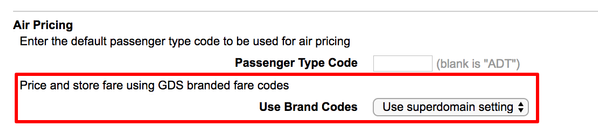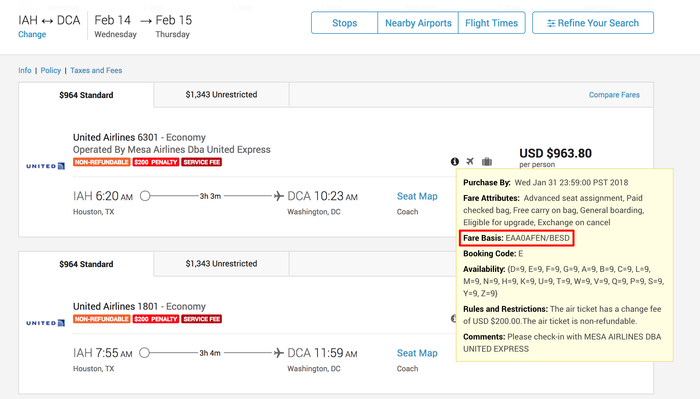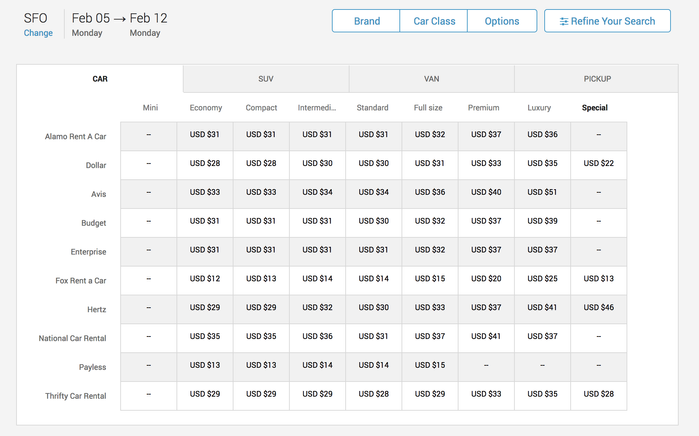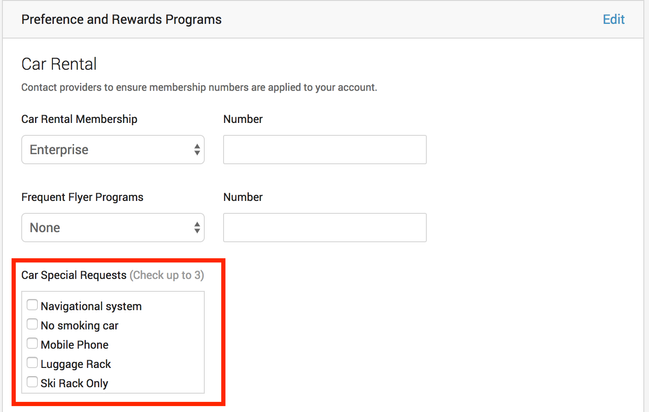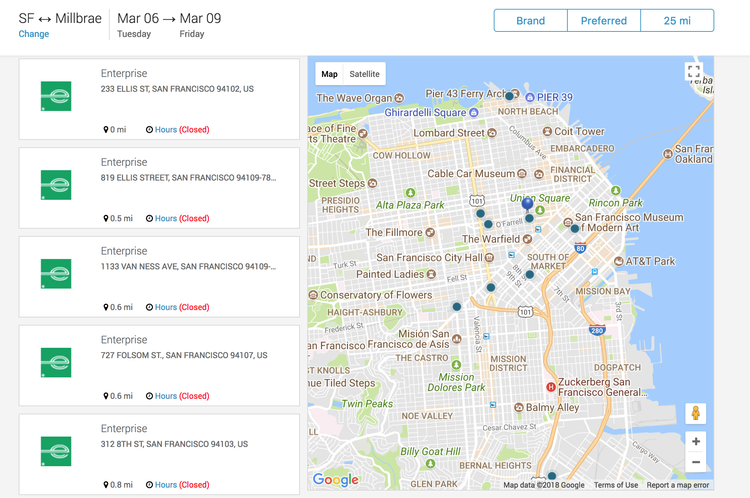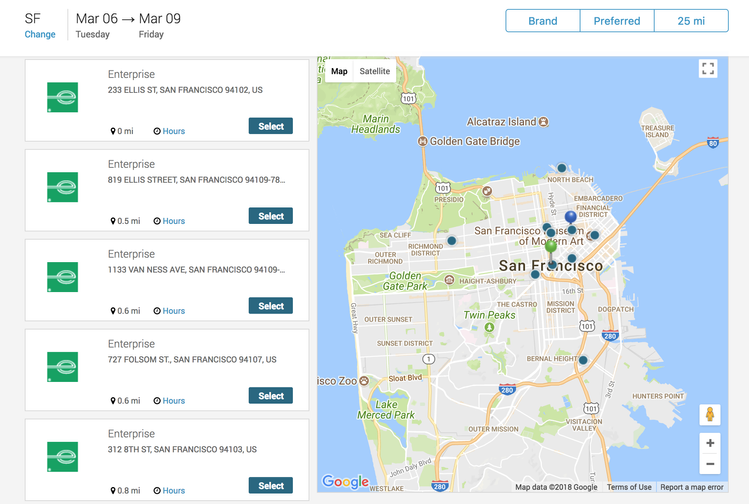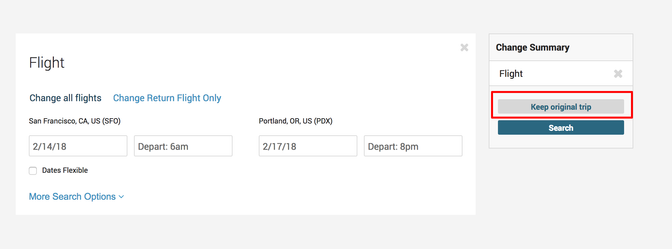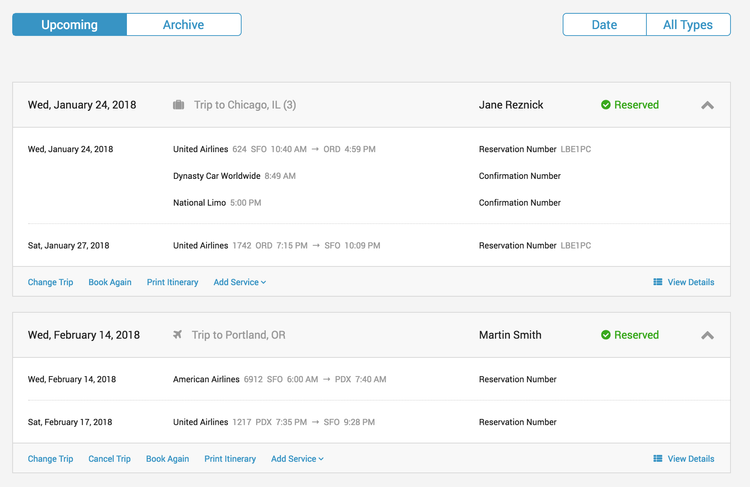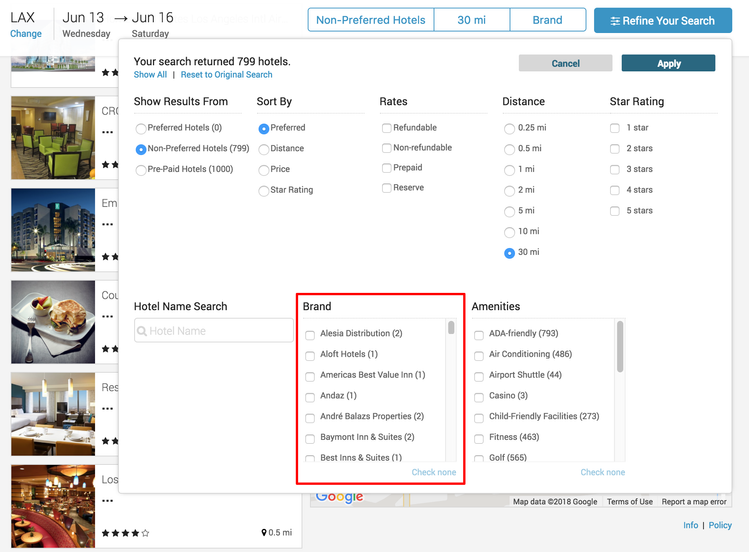/
New Travel Work Fource Partner Dashboard 2018.01.1 Major Release Notes
New Travel Work Fource Partner Dashboard 2018.01.1 Major Release Notes
2018.0.1 Release Notes (Enhancements, Alerts & Fixes)
2018.0.1 Release to launch as follows:
Release Date: 1/31/18
Deem Enhancements for 2018.0.1 Executive Summary
Deem continues to improve our site administrator and agency experiences with key enhancements that help corporations and TMCs manage the travel buying process.
Check out the details on these Deem Travel updates below!
Regards,
Your Deem Product Management Team
About the Release Notes
The Deem release notes provide useful technical information about the latest release. For each release, the notes provide:
- A high-level description of the release, including major changes and enhancements
- Instructions to help you get started with set-up and administration (when applicable)
Enhancements for 2018.0.1 (January 31, 2018)
New UI: Font color change - Input Text, Tooltip Icons, Dynamic Messaging
- Description: The font color for input text, tooltip icons and dynamic messaging has been updated to #666 for improved readability.
- Site Admin Experience: No Configuration Required
Input Text:
Tooltip Icons:
Dynamic Messaging:
Sabre Branded Fares
- Description: For airlines with branded fare pricing, Deem will use the Sabre branded fares code option (BR) when pricing an itinerary on an applicable airline. Currently, the following airlines support this option: Eithad, Delta, TAP Air Portugal, Austrian, Swiss, Lufthansa, United, Air Canada and WestJet. This list will expand over time as Sabre expands their branded fare support to other airlines.
- Site Admin Experience: This can be enabled or disabled within the Partner Dashboard Travel Agency Settings
Sabre Fare Rules for non-ADT Passengers
- Description: The Deem system will now retrieve non-ADT passenger type fare rules from Sabre using both the ticket designator and appropriate non-ADT passenger type.
- Site Admin Experience: No Configuration Required
Fare Basis Code and Ticket Designator String in Air Search Results Tooltip
- Description: The Deem system will display the ticket designator string after the fare basis code in the information tooltip for a flight result.
- Site Admin Experience: No Configuration Required
Non-Refundable/Refundable Flight Badge and Fare Rules & Restrictions for Multi-Fares
- Description: The Deem system will determine and display the appropriate Fare Rules & Restrictions based on Fare Basis Code and the Fare Attributes for each leg of multi-fare flight searches.
- Site Admin Experience: No Configuration Required
Southwest Direct Auto-Check-in Emergency Contact Phone Number Format
- Description: When initiating automatic check-in for Southwest flights, dashes or other special characters will be stripped from the emergency contact phone number so that the check-in process completes successfully with the correctly formatted emergency contact number against the reservation.
- Site Admin Experience: No Configuration Required
Southwest Direct Auto-Check-in Subsequent Check-in Attempt
- Description: The Deem system will no longer send an erroneous subsequent check-in request for Southwest.
- Site Admin Experience: No Configuration Required
Flight Flexible Date Search to Honor Maximum Allowable Booking Time
- Description: The Deem system will not allow the user to initiate a search using flexible dates without honoring the Maximum Allowable Booking Time constraint.
- Site Admin Experience: No Configuration Required
Daily Rate in Car Rental Matrix
- Description: The Deem system will dispay in the Car Rental matrix the daily rate for a car regardless of whether the reservation qualifies for a weekly rate or not. When weekly or monthly rates are returned, a daily rate will be calculated and displayed in the matrix.
- Site Admin Experience: Please contact support@deem.com to make this modification to a customer site. It is not available at this time as a partner dashboard configuration.
Car Rental Special Requests on Purchase Page
- Description: The Deem system will now allow users to select car special requests on the Purchase Page.
- Site Admin Experience: No Configuration Required.
Car Rental Location Update Upon Time Search Change
- Description: When users change the times of a previously initiated car rental search the car results returned will be updated to reflect hours of operation for the revised search times.
- Site Admin Experience: No Configuration Required
Initial Search requesting time that location is closed:
Revised Search with time that location is now open:
Default Credit Card in Booking XML
- Description: Default Site Card will be sent in XML for a booking if Site payment card is set for Air/Hotel and is restricted or the user doesn't have any personal cards in their profile. Otherwise the Deem system will send the personal credit card.
- Site Admin Experience: No Configuration Required
‘Keep Original Trip’ Navigation Post-Purchase
- Description: When making a modification or adding a service to a reservation post-purchase, if the traveler or delegate opts to ‘Keep Original Trip’ the Deem system will now return the user to the Trip Details page for that reservation.
- Site Admin Experience: No Configuration Required
New UI: Itinerary Modification for Delegates
- Description: This change to New UI allows delegates to modify (CHANGE TRIP, CANCEL TRIP, BOOK AGAIN or ADD SERVICE) a trip when viewing the reservation from the delegate's profile, prior to entering the 'Now Assisting' Delegate workflow.
- Site Admin Experience: No Configuration Required
Hotel Chain/Brand Mapping Refresh
- Description: The mapping between Hotel Chains and Hotel Brands have been refreshed to ensure the Hotel Brand filter includes all Hotel Brands, as mapped to Hotel Chains.
- Site Admin Experience: No Configuration Required
Auto-Cancellation of Flight + Hotel On-Hold Itineraries with Booking.com
- Description: The Deem system will now auto-cancel on-hold itineraries that contain a Booking.com hotel and any flight on the last possible cancellation date without penalty for each product.
- Site Admin Experience: No Configuration Required
Partner Dashboard: Hotel Discount/Corporate Number Length
- Description: The Deem system has been updated to make the length of allowable characters for the hotel discount/corporate number to be 20.
- Site Admin Experience: No Configuration Required