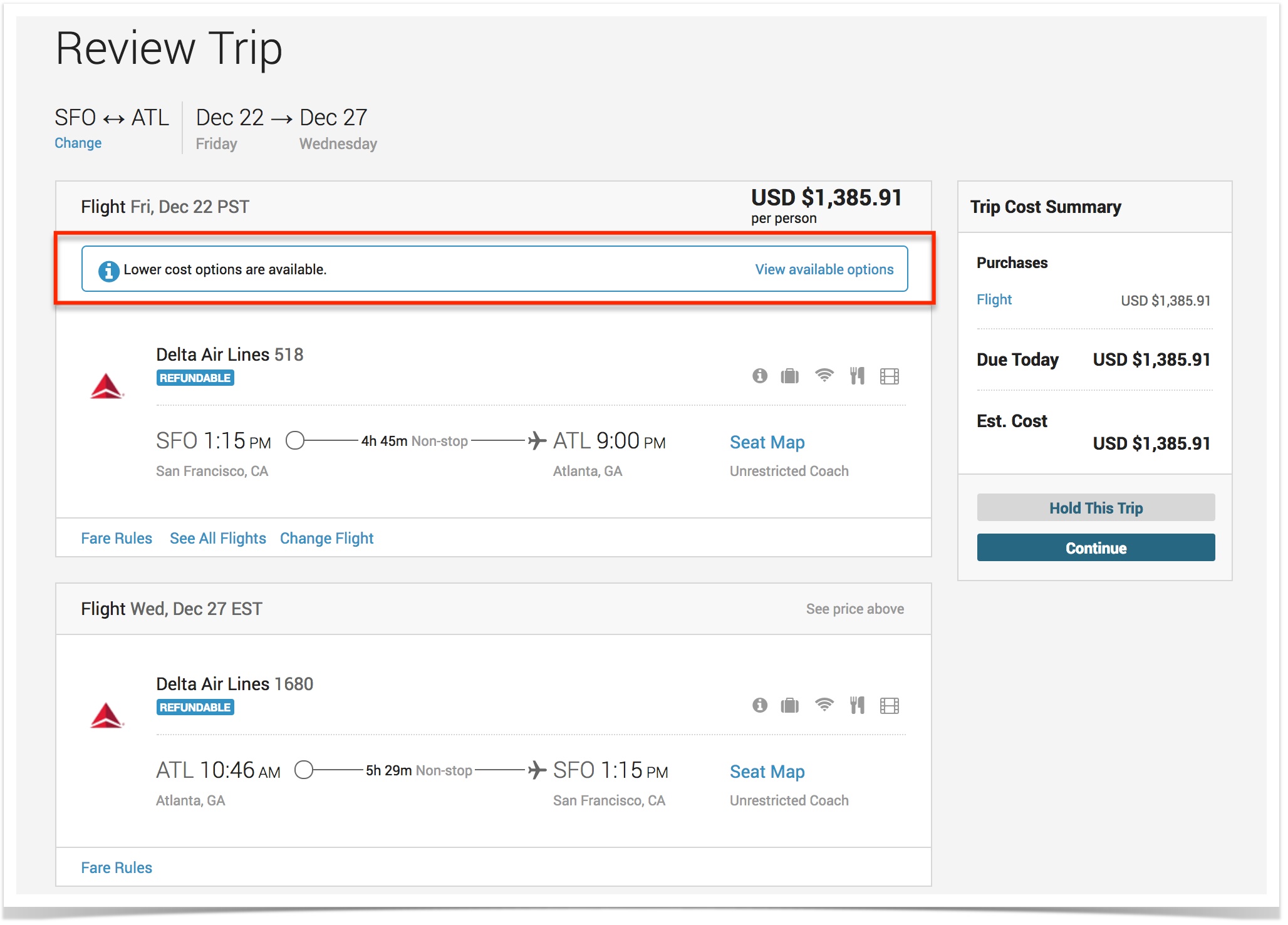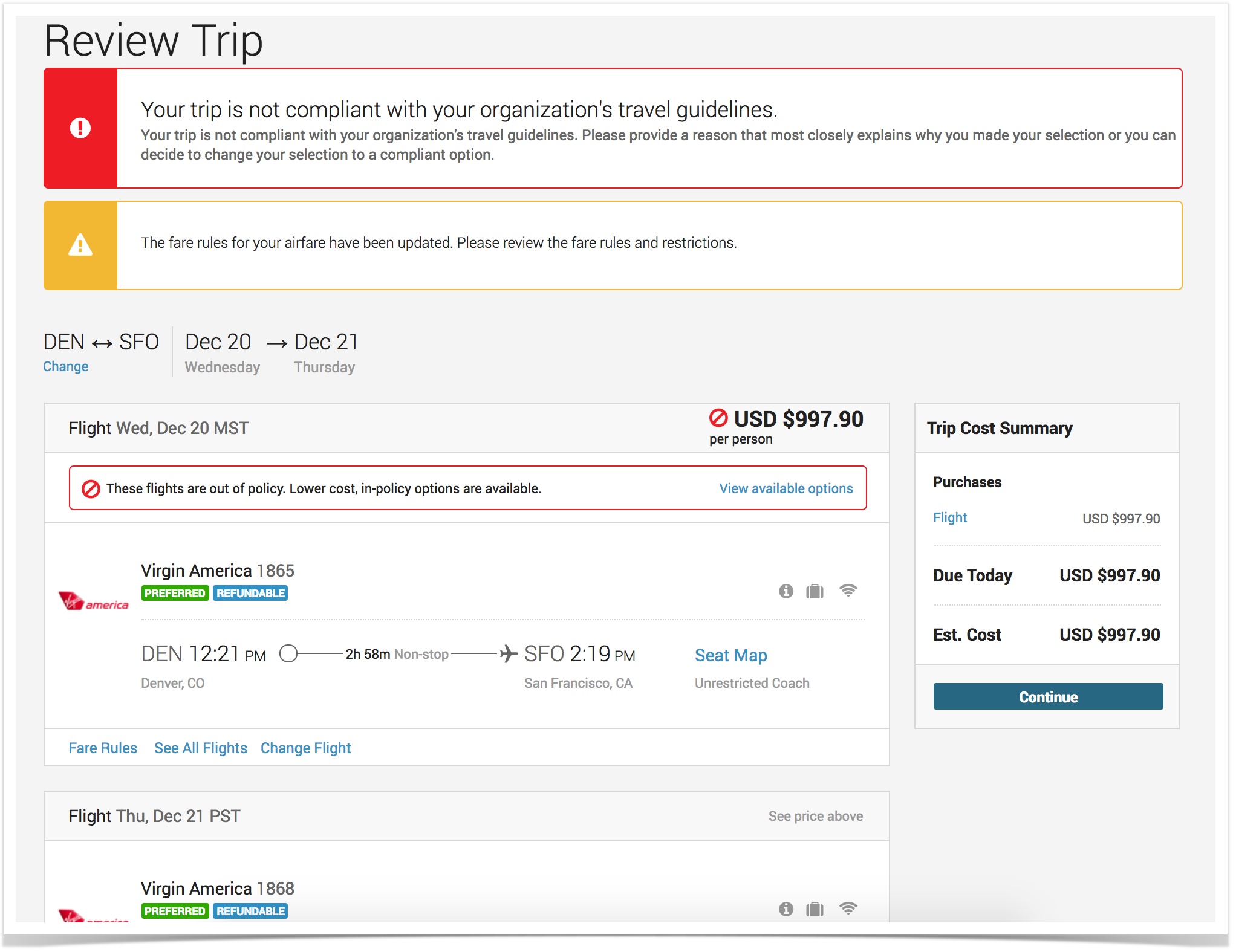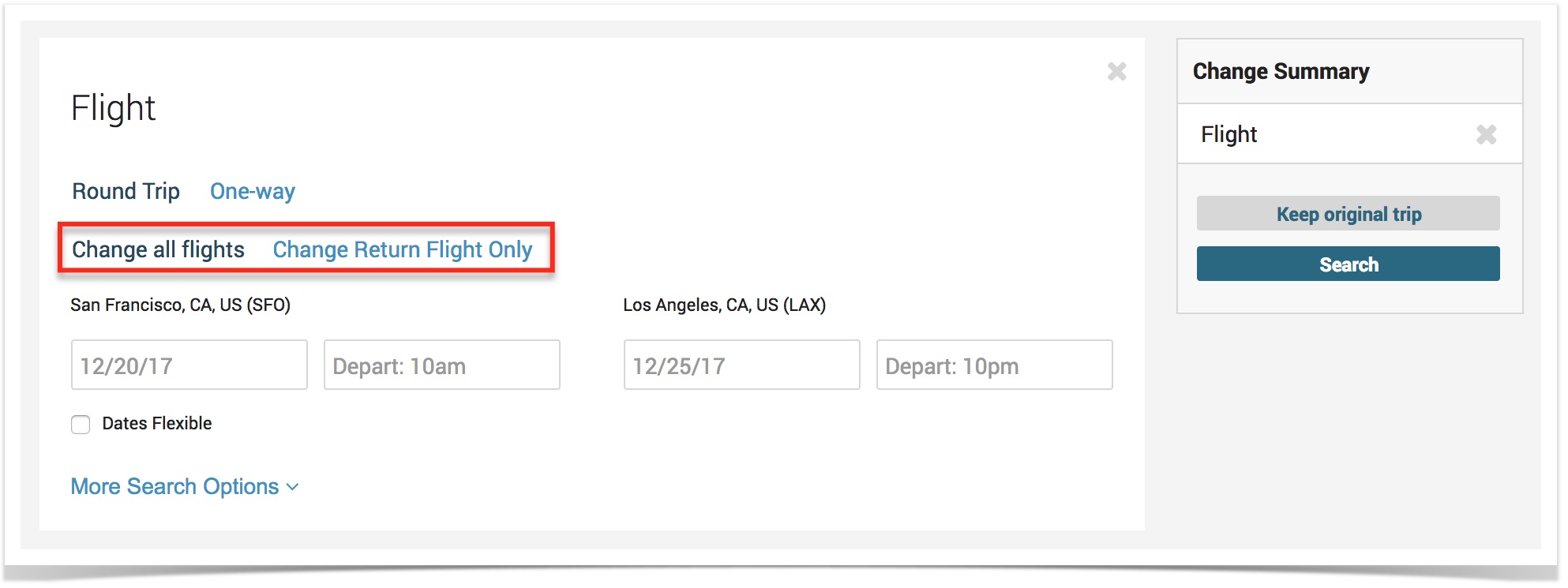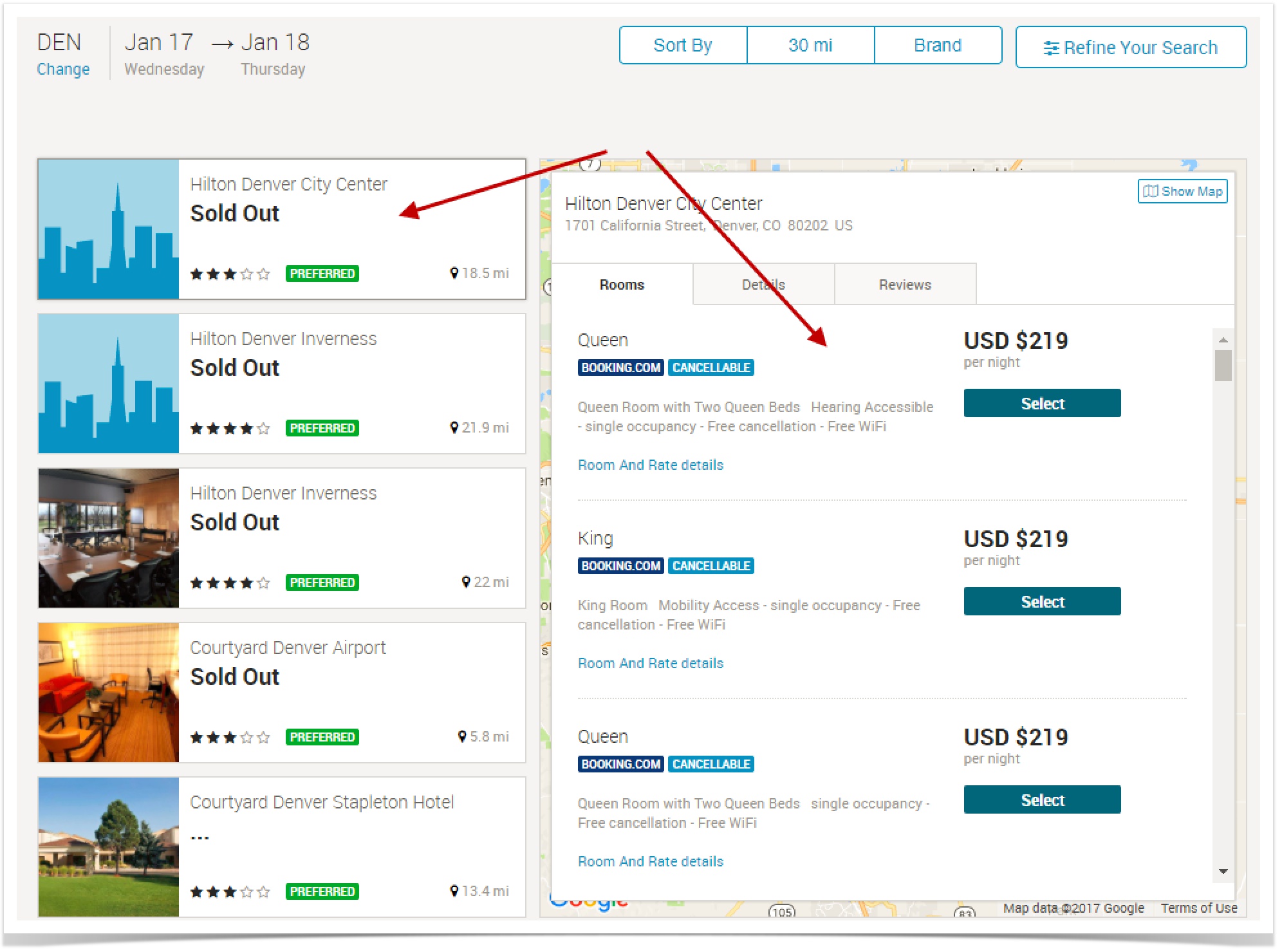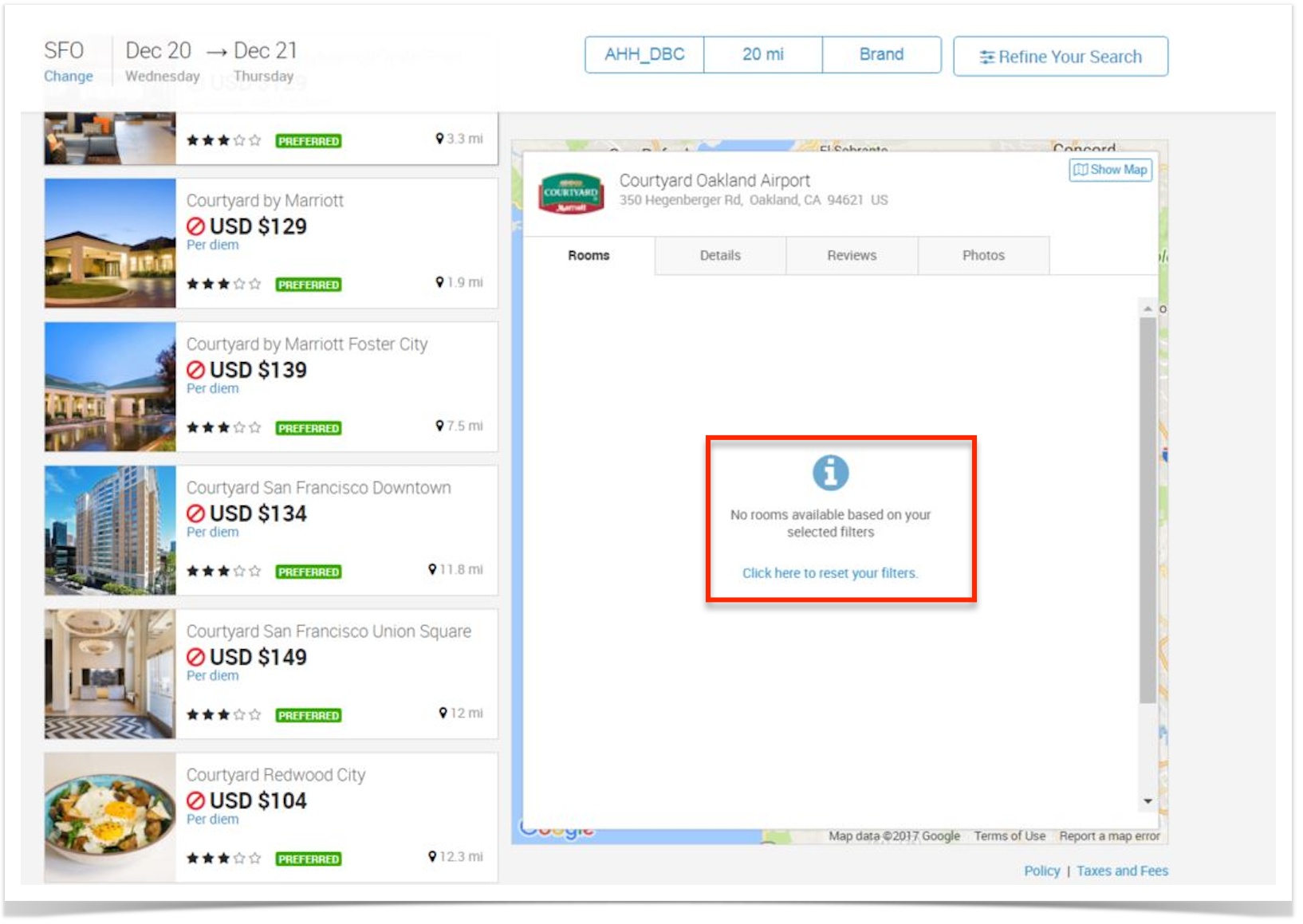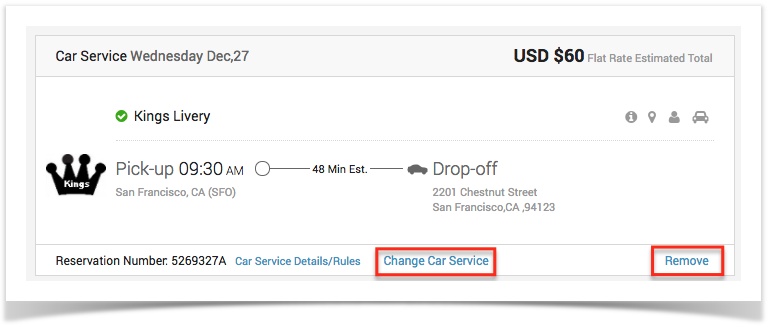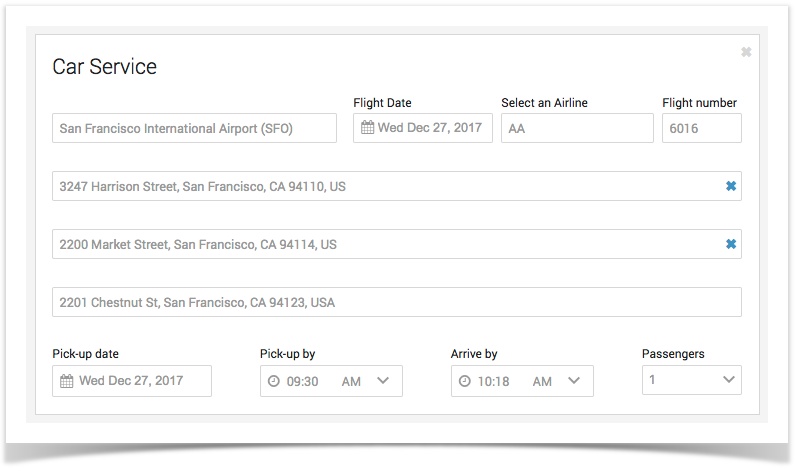/
New Travel Work Fource Partner Dashboard 2017.4.0 Major Release Notes
New Travel Work Fource Partner Dashboard 2017.4.0 Major Release Notes
Deem 2017.4.0 Enhancement Release Executive Summary
Deem continues to improve our site administrator and agency experiences with key travel site enhancements that help corporations and TMCs manage the travel buying process.
Check out the details on these Deem Travel updates below!
Regards,
Your Deem Product Management Team
About the Release Notes
The Deem release notes provide useful technical information about the latest release. For each release, the notes provide:
- A high-level description of the release, including major changes and enhancements
- Instructions to help you get started with set-up and administration (when applicable)
Travel 2017.4.0 Improvements for New Work Fource Only (December 18, 2017)
Unused Tickets Update
- Description: Unused tickets will now be removed from the users' view when the unused ticket value is less than the penalty change fee.
- Site Admin Experience: No configuration required
Lower Fare and In-Policy Airfare Enhancements (Flexible fares enabled feature only)
- Description: New callout messages will appear if the airfare of the trip has lower fares available. Along with the new messages is a ‘View available options’ link. This link will redirect the user to a separate page that displays the top five available low-cost trip options based on their previously selected flights. If there is a policy that requires lowest fares, a red call out message will alert the user about their company travel guidelines and allow them to see the in-policy lowest fare options.
- Site Admin Experience: No configuration required
User view when no lowest fare policy exists
User view when a low fare is available and airfare selection is out of policy
Change Existing Flight Options Display Enhancement
- Description: Now users have more options when changing their existing flight reservations. Change All Flights or Change Return Flight Only links are now available for users to update their trip. When a user selects Change Return Flight Only return flight options will only display.
- Site Admin Experience: No configuration required
Connection Airport Filter Improvement
- Description: Now when a user selects the Connection filters under Refine Your Search, the search parameters for the connections will remain the same for both outbound and return flight searches. No need to select the connections filter again when searching for your return flight.
- Site Admin Experience: No configuration required
EVA Airways Premium Economy Update
- Description: Premium Economy fare class is now available for EVA Airways fares.
- Site Admin Experience: No configuration required
Updated Provider Logos
- Description: Now Alaska Airlines and AccesRail have the newest logos on Work Fource.
- Site Admin Experience: No configuration required
Aer Arann Brand Replacement Update on Travelfusion
- Description: Aer Arann, a regional airline carrier, now operates as Stobart Air (RE). Travelfusion has removed the Aer Arann carrier and replaced all corresponding flights with the Stobart Air brand and logo.
- Site Admin Experience: No configuration required
Default Trip Name for Hotel Only Booking Feature
- Description: A default trip name will automatically populate if a user books a hotel-only itinerary and leaves the trip name blank. The trip name will be created based on the hotel location details.
- Site Admin Experience: No configuration required
Change Trip Details for Car Service Booking Update
- Description: Users can now make changes to edit, add or delete one or more booked car service segments for multi-stop car service bookings.
- Site Admin Experience: No configuration required
Hotel Availability Based on Rates Filter Enhancement
- Description: Users will now see a new message when a hotel rate filter is applied and no rooms are available. The message will display "No rooms available based on your selected filters". Additionally, users will have the ability to reset their filters by simply clicking the link below the new message to restart their hotel search. Previously, users would see "Sold Out" if the selected filters returned with no hotel matches.
- Site Admin Experience: No configuration required
Previous "Sold Out" messaging
New messaging with a link to reset hotel rate filters
Performance Improvement for Hotel Search Results
- Description: Work Fource is now updated to better process searches with large hotel search results.
- Site Admin Experience: No configuration required
Car Rental Information Tool Tip Formatting Update
- Description: The information tooltip that displays alongside the headings on the Car Rental Search Results page and Trip Review page now displays a consistent format for easy viewing on:
- Rates and Mileage
- Average Daily Rates
- Mileage and Rate info on a Daily Basis
- Site Admin Experience: No configuration required
Car Service Only Itinerary Enhancement
- Description: Now car service only itineraries will remove blank agency information and trip IDs from the purchase page and email confirmations when they aren't applicable to car service bookings.
- Site Admin Experience: No configuration required
Changes to Multi-Stop Car Service Segments Update
- Description: Users now have the options to edit, add, and/or delete one or more booked car service segments for multi-stop bookings
- Site Admin Experience: No configuration required
Can Remove Individual Segments or Change:
Great Britain (GB) Train Stations with IATA Codes Improvement
- Description: Now the latest list of OAG train stations for Great Britain with the corresponding IATA codes are in Work Fource.
- Site Admin Experience: No configuration required