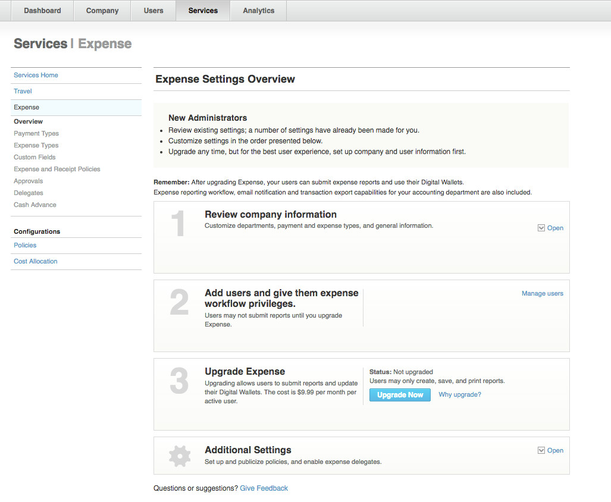/
Managing Expense Settings
Managing Expense Settings
After clicking the Services tab and clicking the Expenses (New) link, the Expenses (New) page appears.
Click the Expense Settings link to manage Expense settings. The The Expense Settings Overview section of Admin Access appears. You can click the links in the left column to set up payment types, expense types, custom fields, cost allocation, expense and receipt policies, approvals, corporate card feeds, and delegates.
See Administering Expense in the user help for additional details.
, multiple selections available,