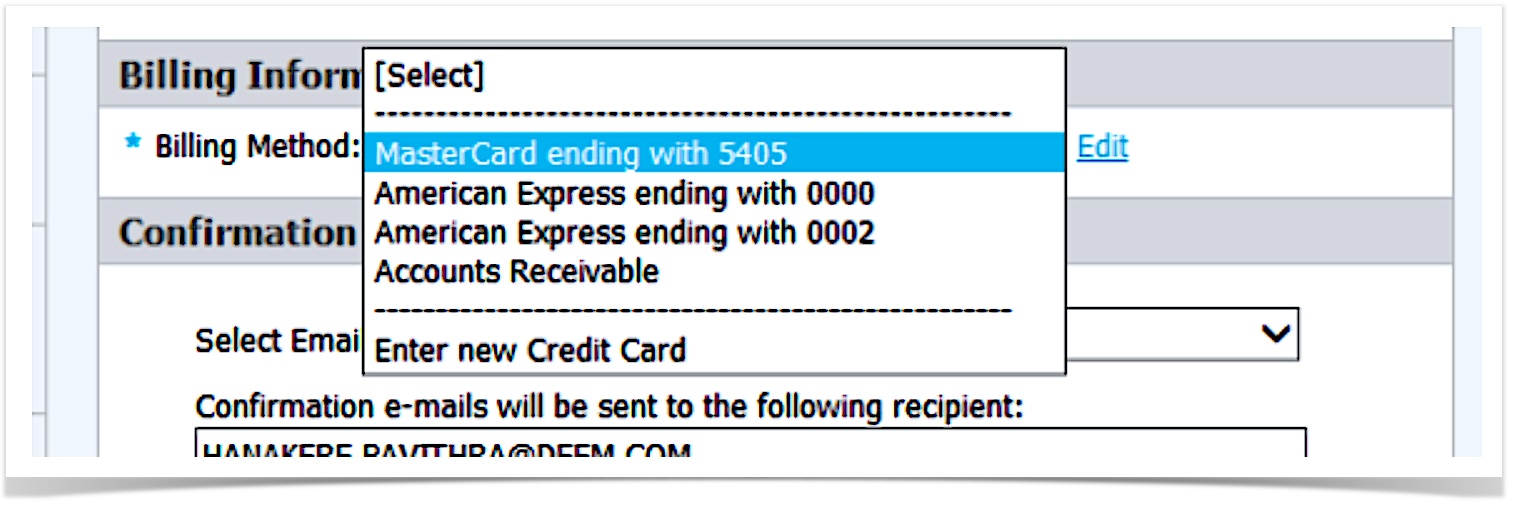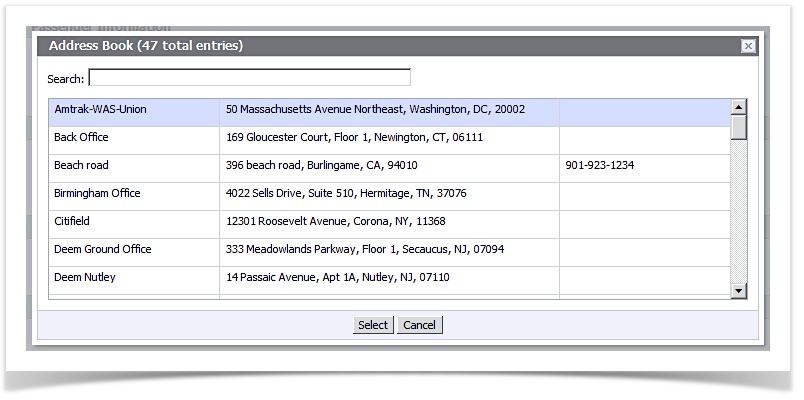Deem Ground Work - Red App Release Notes (v1.25)
About Release Notes
The Deem release notes provide useful technical information about the latest release. For each release, the notes provide:
- A high-level description of the release, including major changes and enhancements
- Instructions to help you get started with setup and administration (when applicable)
Check out the details on these Deem Ground Work updates below!
Regards,
Your Deem Product Management Team
Ground Work v.1.25 Improvements (November 14, 2017)
Sabre Red App: Reserve ride for up to 18 hours
- Description: Now agents who book as Directed service, can select durations up to 18 hours. Previously the maximum time period was 12 hours.
- Benefit: Cars can be reserved for up to 18 hours at a time.
- Booking Agent Experience: When booking As Directed service, the “Reserve Vehicle for:” drop-down displays hourly increments up to 18 for agent selection. This update is available to all users and does not require additional configuration.
- Car Service Provider Experience: Providers will receive reservation requests for As Directed service up to 18 hours long.
Sabre Red App: Multiple credit card parsing
- Description: Multiple credit cards can be parsed from a Personal Number Record (PNR) and made available to select on the “Book” screen.
- Benefit: When a PNR has multiple credit cards listed, agents will see each of the card options available to select in "Billing Method" field. This improves accuracy and reservation speed by eliminating screen toggling and creating new payment methods for secondary cards.
- Booking Agent Experience: Agents can now quickly select the correct card from a list of options on the “Book” screen.
- Car Service Provider Experience: Corporate Account Travel Admins should contact their Deem Account Manager to configure this feature.
Sabre Red App: Address book supports pick up and drop off location phone numbers
- Description: Address book locations now support a phone number, in addition to the street address. When an address book location with a phone number is selected as a service location, the location phone number is passed as the “day phone” value in the provider reservation.
- Benefit: For customers who require pick location phone numbers, for example, FBO locations, the location phone number is included in the reservation.
- Booking Agent Experience: Selecting a service location via the Address Book will populate the “Day Phone” field on the reservation with location phone number.
- Car Service Provider Experience: No changes.The “Day Phone” field is an existing value.