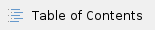
You can set up email templates for the activation, reminder, and password reset emails. After clicking the Settings tab, click the Email Settings link. The Settings | Email Settings page appears, divided into the following sections:
After changing email settings, click Save at the bottom of the page to save your changes.
Note: To commit all of your changes after saving them, click the changes not applied link at the top of the page. The Commit Changes page appears. Click the Commit button.
Application URL
- Application URL for end user: The URL for the user to access the site. The URL must be updated to include the new site name when using a cloning template to create a site. Example: http://newsite.deem.com.
- Application URL for administrator: The address used by an administrator to access the site. The URL must be updated to include the new site name when using a cloning template to create a site.
Email Sender
- From email display: Enter the name to appear as the email sender. If this site is cloned from a template, don't change this due to firewall and spam filtering.
- From email address: Enter the email address to appear as the email sender. If this site is cloned from a template, don't change this due to firewall and spam filtering.
Activation, Reminder, and Password Reset
- Activation email subject: Enter the text to use as the subject line when an activation email is sent. This field is pre-populated when cloning a template site and can be changed if necessary.
- Registration email subject: No longer in use.
- Reminder email subject: Enter the text to use as the subject line when a reminder email is sent. This field is pre-populated when cloning a template site and can be changed if necessary.
- Password reset email subject: Enter the text to use as the subject line when a password reset email is sent. This field is pre-populated when cloning a template site and can be changed if necessary.
User Email Definitions
- End User Activation E-Mail Definition (HTML & Text): The email a user receives upon activation. This applies to users whose profile information has been uploaded through a user profile load.
Tip: Click the Preview Activation Email link to send a preview of the email that will be created as a result of the HTML or plain text entered. Enter the recipient email address(es). The email contains the detailed information sent to the user when activation emails are enabled. - End User Registration E-Mail Definitions (HTML & Text): Currently not in use.
- End User Reminder E-Mail Definitions (HTML & Text): his text represents the reminder email a user will receive if the user has been activated and has not yet used the application.
Tip: Click the Preview Reminder E-Mail link to send a preview of the reminder email. Enter the recipient email address(es). - End User Account Password E-Mail Definitions (HTML & Text): This text represents the email a user will receive upon account password reset.
Tip: Click the Preview Account Password Reset E-Mail link to send a preview of the password reset email. Enter the recipient email address(es).
Administrator Email Definitions
- Administrator Activation E-Mail Definitions (HTML & Text): This is the email an administrator will receive upon activation. We recommend that you use the same email for the Administrator Email and the End User Activation Email so that you can see what the end user is receiving.
Tip: Click the Preview Activation E-Mail link to send a preview of the activation email. Enter the recipient email address(es). - Administrator Reminder E-Mail Definitions (HTML & Text): The reminder email an administrator will receive if the user has been activated and has not yet used the services.
Tip: Click the Preview Reminder E-Mail link to send a preview of the reminder email.