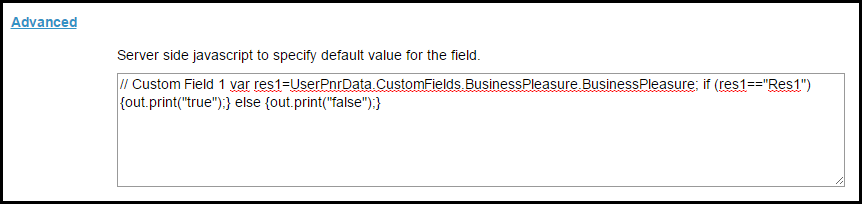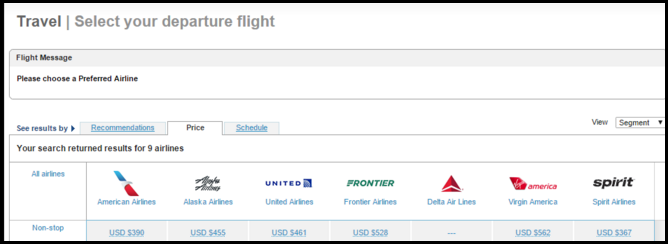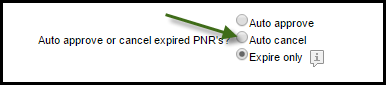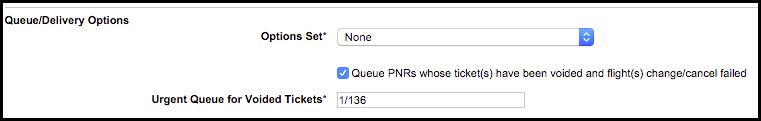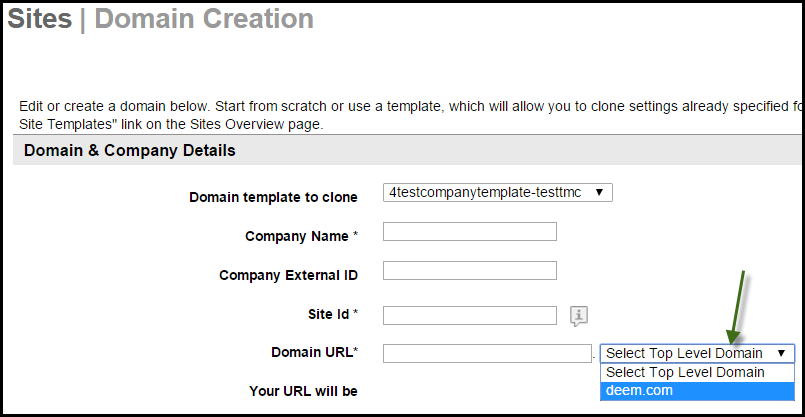Deem Travel and Partner Dashboard "G" Release Notes
February 3, 2016
Executive Summary
Deem TMC and Direct Partners,
With our upcoming G Release, Deem continues to enhance the end-user experience with key enhancements.
For Your Business
Continuous improvements to our Dynamic Site Messaging feature now make it easier for businesses to communicate with their travelers more effectively in “real-time” during the booking process.
Pre-Trip Approval enhancements now allow for the auto-cancelation of reservations with expired approvals.
New Change / Cancel options allow the agency to queue place PNRs when a failure in the change or cancelation process results in the voiding of a live ticket instead of being changed or cancelled.
For Your Travelers
Dynamic Site Messaging now displays a message based on a user’s response to a Custom Field Edit (CFE). For example, if a user selects “personal trip” in a CFE, admins can create a specific message to display for that response. These messages display only on the Trip Planner pages.
Our Pre-trip Approval enhancement allows reservations that do not receive manager approval within a specified period to auto-cancelled. Travelers will receive an email notification advising them of the auto-cancelation.
For Your Administrators
New Dynamic Site Messaging dashboard options allow admins to choose when to display messaging on specific Search pages.
A new radio button in the dashboard for PreTrip Approval (PTA) allows site admins to decide what behavior to invoke for non-approved trips. Admins can configure the site to auto-cancel, auto approve or take no action with un-approved trips.
Please read our full Release Notes for additional details on each of the above enhancements and reach out to your Deem representative if you have any questions.
Regards,
Your Deem Product Management Team
Travel Enhancements
Dynamic Site Messaging Enhancements
Messaging in Response to Custom Field Input
Dynamic Site Messaging can now render an in line message on custom field edits (CFE) requiring a response from the user. A light box with a custom message displays in response to the selection made by the user. For example, if the CFE requires the user select either "Pleasure" or "Business" as the reason for travel, a light box message displays depending on the user's response. These dynamic CFE messages display on the Trip Planner page.
End User Experience
Depending on the user's selection from the custom field drop down list, a light box message is displayed. In the example above, the user chooses "Pleasure" from the "Purpose for Trip" drop down list custom field. A light box message specific to "Pleasure" displays.
Site Administrator Experience
The administrator can add javascripting to the CFE defining what action to take - display of light box message when the user makes the selection "Pleasure". Sample scripting:
Messaging on Search Results Page Enhanced
Now, Dynamic Site Messages are configurable to display on search results pages when specific trip services are present in the results. The message can be configured to display only when flight, hotel, car rental and / or train segments are found in the search results.
End User Experience
Travelers will now see messages specifically for the trip service displayed in the search results.
Flight Dynamic Site Message where Flights are returned
Site Administrator Experience
Administrators can indicate if a message will display for flight, hotel, car rental or train search results pages by selecting the desired check box.
Screenshot of DSM checkboxes
Auto Cancel Radio Button Added to Pre-trip Approval (PTA) Rule
A new radio button has been added at the PTA rule level to allow auto-cancelation of trips where no action was taken by the approver. If PTA is enabled and this radio button selected, end users will now see their expired trips automatically cancelled.
End User Experience
Travelers will see their trip cancelled in Upcoming Reservations if the approver failed to approve it in time. They will also receive an email to notify them the PNR was cancelled.
Site Administrator Experience
A new radio button has been added to the PTA rule to auto cancel expired PNRs. By selecting the new radio button, an expired trip can be auto-cancelled, auto approved, or only expired.
Auto Cancel Expired PTA Trips Radio Button
Utility Created to Manage Unused Tickets
Now Deem can mark tickets in a travelers Unused Ticket Bank as not eligible for exchange. Admins can create a Support case to request Deem assistance in updating specific tickets.
Change / Cancel Process Enhancement
Logic has been introduced to allow queuing of PNRs when a failure in the change or cancel process results in a live ticket being voided but the change or cancel of the PNR was not completed.
In the Queue Delivery Option section of the Dashboard, a new option is available. When the “Urgent Queue for Void Tickets" check box is checked and the field is populated with a queue number and PCC code, any PNR whose ticket has been voided but attempts to change / cancel fail, will be sent to the designated queue for agency processing.
It will be the agency’s responsibility to follow up with the traveler to complete the change / cancel and / or to reinstate the voided ticket within 24 hours. Please note these PNRs should be sent to a queue that is regularly reviewed each day. PNRs will have the remark DEEM TICKET VOIDED ACTION REQUIRED prior to queueing.
New Queue Delivery Option
Additional Enhancements
SIPP Code Mapping Updated
Support for new vehicle sizes X (special) and O (oversize) and vehicle types X (special) and K (commercial) have been added in rental car shopping and booking flows.
New Carriers Added to Airline Code Table
Pegasus Airline (PC) and Air Japan Company (NQ) have been added to the Airline Code table.
Delta Airlines Codeshare Table Updated
The Airline table has been updated to remove Delta's codeshare with the following airlines: Air China - CA, Hainan Airlines - HU, Shandong Airlines - SC, and Sichuan Airlines - 3U.
Reminders:
Vault upload Alert
As you are aware, Rearden Commerce has changed to Deem, Inc. Deem has migrated the vault URL to vault.deem.com. While vault.reardencommerce.com is still a valid URL, we are asking all customers to begin using the new vault.deem.com URL as soon as possible. Go here to find out what you need to do to make this change.
If you have any questions, please do not hesitate to contact us using the Support Portal at support.deem.com!
Rebranding Project Update
Top Level Domains for New Sites
Also as part of the re-branding project, Rearden Commerce will be removed from the Domain URL Top Level Domain list. Going forward, please select the deem.com Top Level Domain from the drop down list.
Create New Site - Top Level Domain Drop down List
Mobile Enhancements
Mobile Notes can be found here.
Expense Enhancements
Expense Notes can be found here.