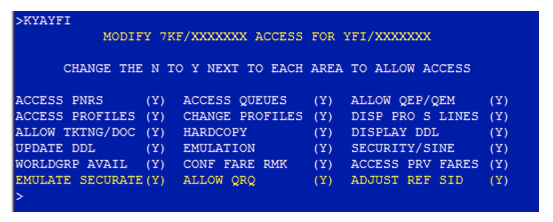...
Formats - booking PCC
- KYA7KF: A manager at the agency location must enter this format to access to the Access Screen.
Note: Deem’s Pseudo City is 7KFThe following describes what the screen will look like after the above entry is made (see below)
CHANGE THE N TO Y NEXT TO EACH AREA TO ALLOW ACCESS Deem to your booking PCC.
ACCESS PNRS (N)
ACCESS QUEUES (N)
ALLOW QEP/QEM (N)
ACCESS PROFILES (N)
CHANGE PROFILES (N)
DISP PRO S LINES (N)
ALLOW TKTNG/DOC (N)
HARDCOPY (N)
DISPLAY DDL (N)
UPDATE DDL (N)
EMULATION (N)
SECURITY/SINE (N)
WORLDGRP AVAIL (N)
CONF FARE RMK (N)
ACCESS PRV FARES (N)
EMULATE SECURATE (N)
ALLOW QRQ (N)
ADJUST REF SID (N)
- Tab through the entire table and change the (N) to a (Y). When you reach the end, enter and emulation will be opened.
Note: To prevent “secure PNR” issues with a PNR, emulation access should be granted for all applicable pseudo-cities within the agencies own network.
Formats - profile PCC
- KYAYFI: A manager at the agency location must enter this format to access to the Access Screen.
Note: ETSI's Pseudo City is YFI.
- The following describes what the screen will look like after the above entry is made (see below)
CHANGE THE N TO Y NEXT TO EACH AREA TO ALLOW ACCESS to Deem and ETSI to your profile PCC.
ACCESS PNRS (N)
ACCESS QUEUES (N)
ALLOW QEP/QEM (N)
ACCESS PROFILES (N)
CHANGE PROFILES (N)
DISP PRO S LINES (N)
ALLOW TKTNG/DOC (N)
HARDCOPY (N)
DISPLAY DDL (N)
UPDATE DDL (N)
EMULATION (N)
SECURITY/SINE (N)
WORLDGRP AVAIL (N)
CONF FARE RMK (N)
ACCESS PRV FARES (N)
EMULATE SECURATE (N)
ALLOW QRQ (N)
ADJUST REF SID (N)
- Tab through the entire table and change the (N) to a (Y). When you reach the end, enter and emulation will be opened.
...