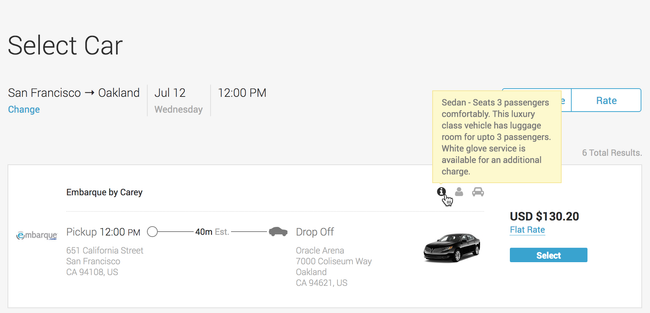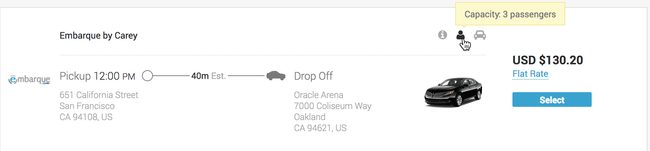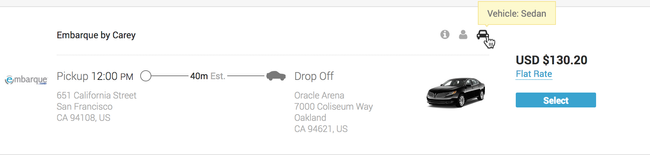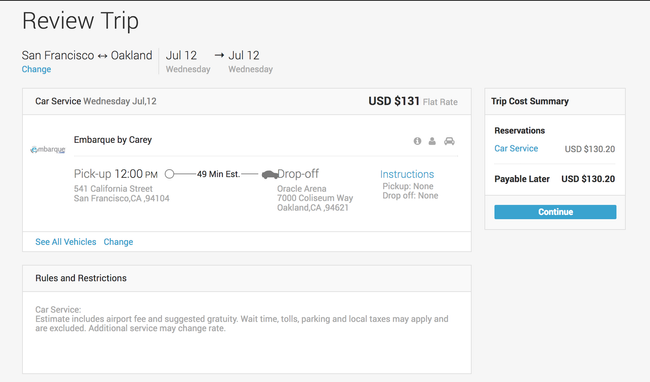...
- Vehicle Type: Users can refine their search by clicking on the Vehicle Type button (Sedan, SUV, Van) or by clicking on the Rate button. (Rate, Provider, Capacity)
- Users can view the fare breakdown by hovering over the "Flat Rate" or "Hourly" blue link that appears below the price-
- Hover your pointer over the grayed out icons to display additional information about the vehicle.
- Car Info: This icon displays passenger and luggage information as well as additional options.
- Passenger Capacity: This icon displays how many passengers the car can seat comfortably.
- Vehicle Details: This icon displays the vehicle type.
- Car Info: This icon displays passenger and luggage information as well as additional options.
- Once you have found your car choice, click the Select button.
Reviewing the Car Service Selection
On the review page, make sure your selection is accurate, if so, click the Continue button.
If you need to change the selection, click on the Change link to select another car.
Purchasing Car Service
...
- Name Your Trip: You can enter a name for the car service trip
- Traveler: Review the traveler name, email and phone numbers for accuracy. If changes are needed, click the Edit link to adjust.
- Preference and Rewards Programs: Review the information, if changes / updates needed, click the Edit link to adjust.
- Additional Information: Select a reason for the trip from the drop down list in the Reason for Trip field.
- Billing Information: If there is no payment card, click the Add Payment Card link to add a card. If a card is added to the user's account profile, the card will display with the last four digits of the card visible.
- Once you have reviewed and updated the information as needed, click the Purchase button to purchase the car service.
Please Note: A confirmation email will be sent to the user.
The trip will appear in the Upcoming section of the Home page for the user.