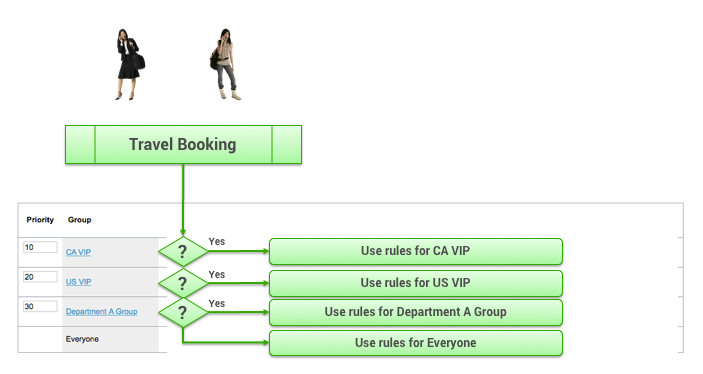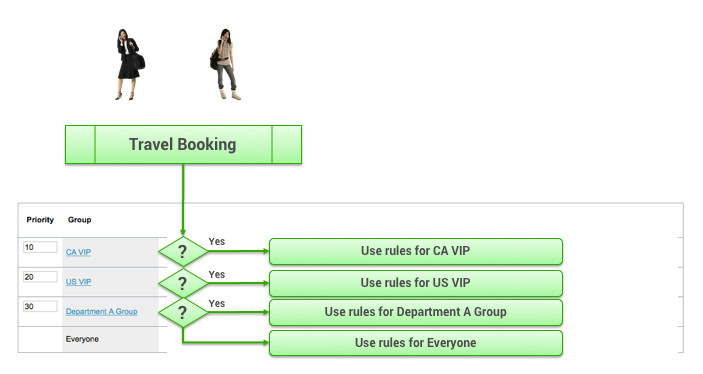...
Groups are prioritized to decide which rule will be applied if a user is a member of more than one group. The Priority column appears to the left of each group. Since all employees are members of the Everyone group, other groups are ordered by the lowest number to the highest number.
When a user creates a travel booking, the Everyone group's rules are applied first. Tthe system then checks to see if the user is in any of the groups, working down from the highest priority number to the lowest, and applying rule overrides.if a user belongs to more than one group, the group with the lowest priority number (the one appearing closest to the top of the list) is chosen first to govern the access and options available.
The lower the priority number (located at the top of the list), the higher the rule priority this group will have. To change the priority of a group, enter a number in the Priority column for the group, and click Save Priority Changes.
Enabling Rules
You can perform the following from the Service Rules page:
...